- biGENIUS-X Knowledge Base
- Application Modules
- Dataflow Modeling - Overview
-
Getting Started
-
General Overview
-
Application Modules
- Administration
- Global Features
- Solutions
- Projects
- Branches
- Source Systems
- Dataflow Modeling - Overview
- Dataflow Modeling - Wizard Steps
- Dataflow Modeling - Terms
- Dataflow Modeling - Term Mapping
- Dataflow Modeling - Relationships
- Relationship Modeling
- Generate Artifacts
- Project Settings
- Data Marketplace
-
Generators
-
Discovery application
-
Best Practices
-
FAQs
-
Product Release Notes
-
Legal Documents
Add a Model Object to the current Dataflow Modeling View
Add a Model Object to the current View
To add a Model Object to the current Dataflow Modeling View, access the Dataflow Modeling Overview page:
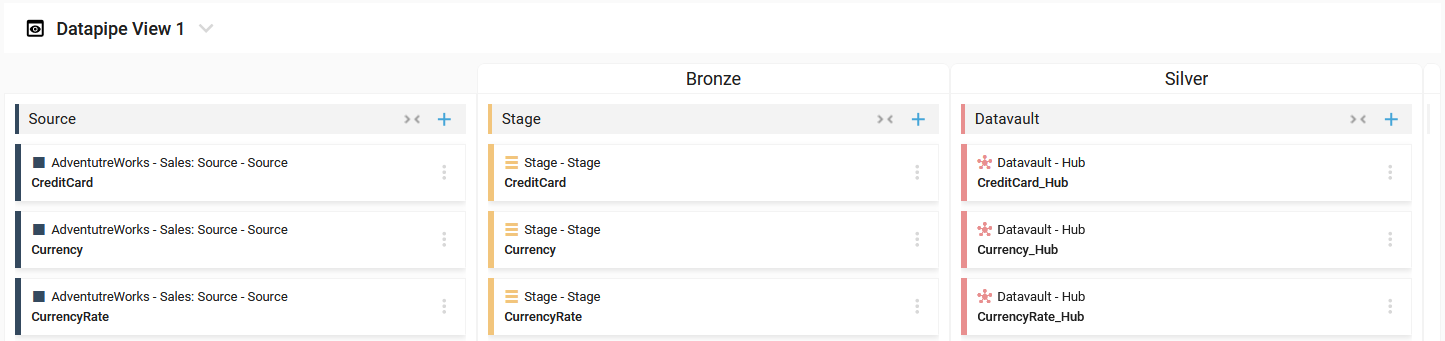
Then click on the Add button of the desired Layer:
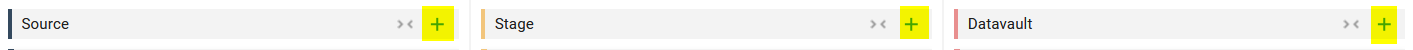
The Add a Model Object to a Dataflow Modeling View side panel window opens:
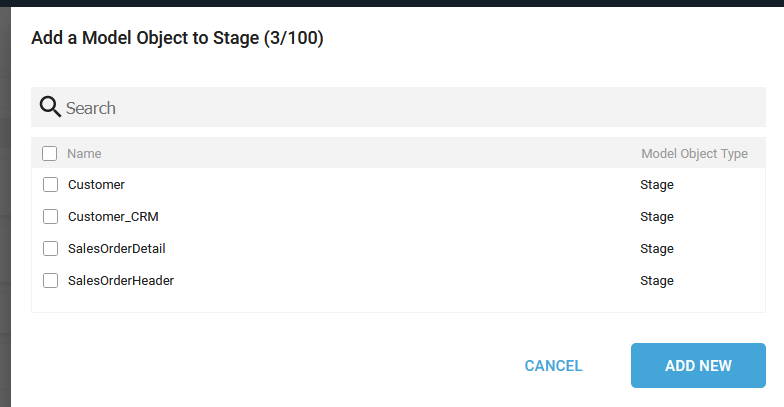
Hint: The side panel window shows Model Objects of a Model Object Type that are compatible with the selected Layer and not yet included in it.
In this example, the Model Object CurrencyRate is already inside the Layer Stage and thus no longer in the side panel window to add Model Objects. Instead, the side panel window will display other Model Objects of Model Object Type Stage, which are compatible with the selected Layer Stage (according to the Semantic Configuration of the Generator).
Select the Model Object(s) you want to add to the Layer in the Dataflow Modeling View that is currently displayed. Then, click on the ADD button:
- The Model Object(s) were added into the Layer:
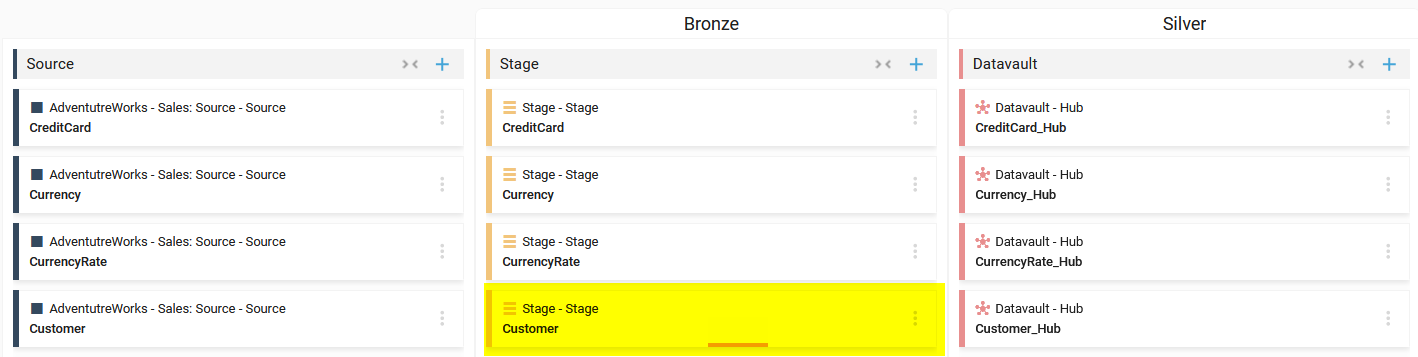
- A notification confirms the update:
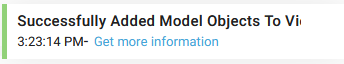
Demonstration video