Use a Project example provided by biGENIUS
To start using biGENIUS-X and explore its features with a project that is already modeled, you can use an example Project provided by biGENIUS.
Use a predefined Project from our Repository
We offer you the opportunity to start working with biGENIUS-X with a predefined project.
Open our public GitHub Repository: https://github.com/bigenius-x.
Click on the Repositories tab:
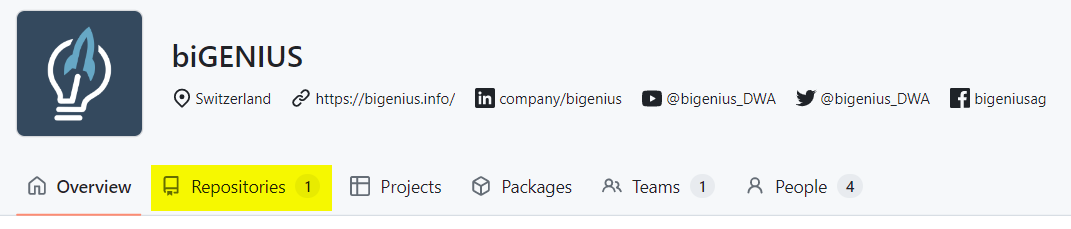
Click on the Project example you wish to work with:
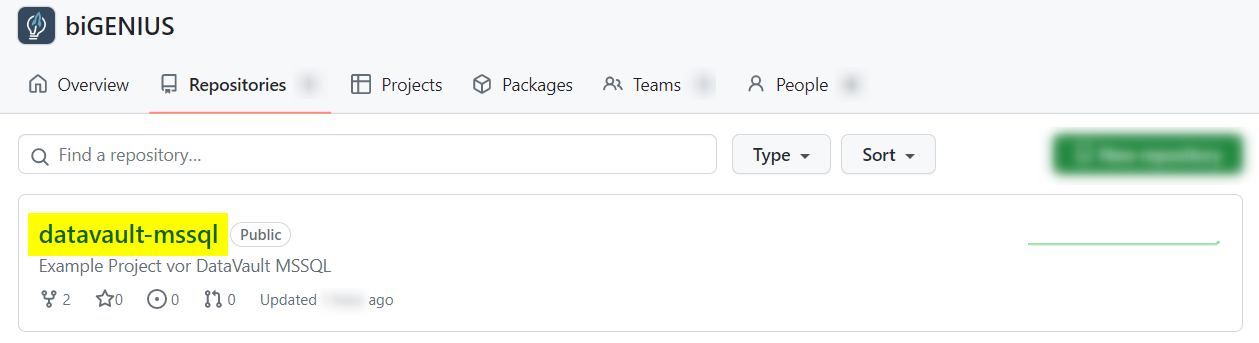
The following Project examples are available:
- datavault-mssql: Project example using the Generator Microsoft SQL Server Data Vault.
- dimensional-mssql: Project example using the Generator Microsoft SQL Server Dimensional.
- datavault-mart-mssql: Project example using the Generator Microsoft SQL Server DataVault & Mart.
- dimensional-mart-databricks: Project example using the Generator Databricks Dimensional.
- stage-file-databricks: Project example using the Generator Databricks Stage File.
- datavault-mart-databricks: Project example using the Generator Databricks DataVault & Mart.
To use a Project example in biGENIUS-X, there are two possibilities:
- Fork the GitHub Repository into your own GitHub account
- Download the Project Repository, create a clean repository in your own Azure DevOps, GitHub, GitLab, or BitBucket environment, clone it locally, and then commit and synchronize the downloaded files
Then, import the Project into your biGENIUS-X Organization.
Fork the GitHub Repository
Sign in to your GitHub account (or create an account if you do not have one already):
![]()
You can only fork a GitHub Repository with a GitHub account. If you do not want to create an account, you can still download the Repository.
Click on the Fork button:
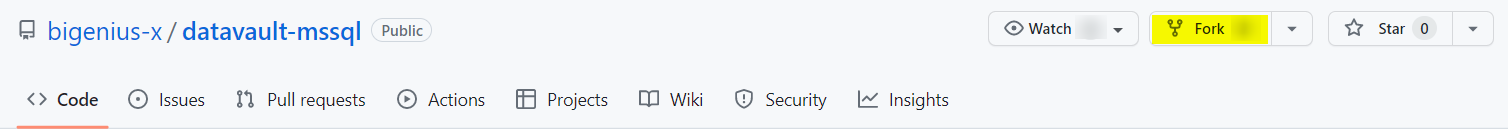
The Create a new fork page is displayed:
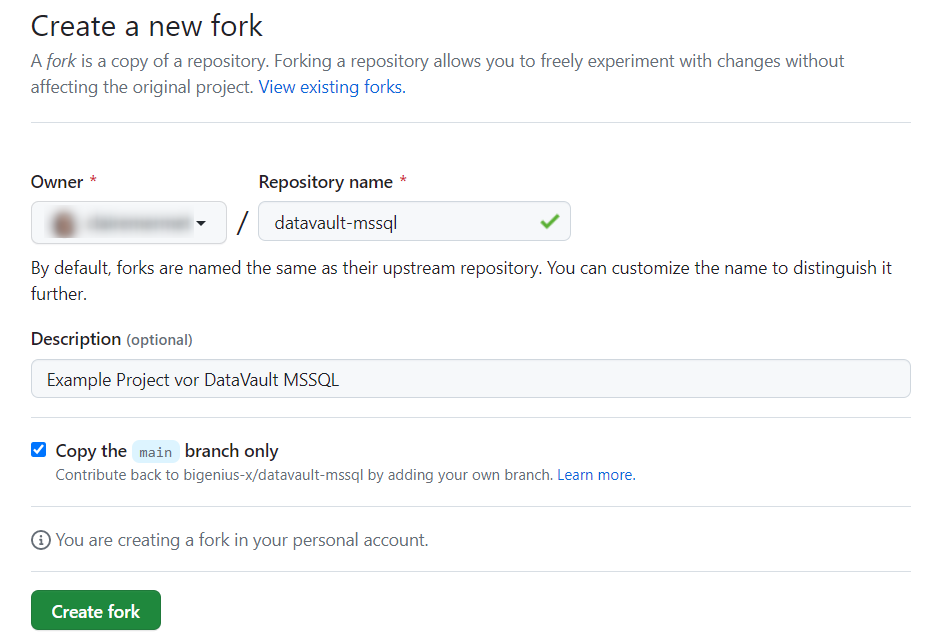
You can change the Repository name and the owner if you need to.
Click on the Create fork button.
Your Forked repository is displayed in your own GitHub account:

You can now use the URL as a Metadata Repository when you import a Project in biGENIUS-X.
Download the Project Repository
Click on the Code button and select the Download ZIP option:
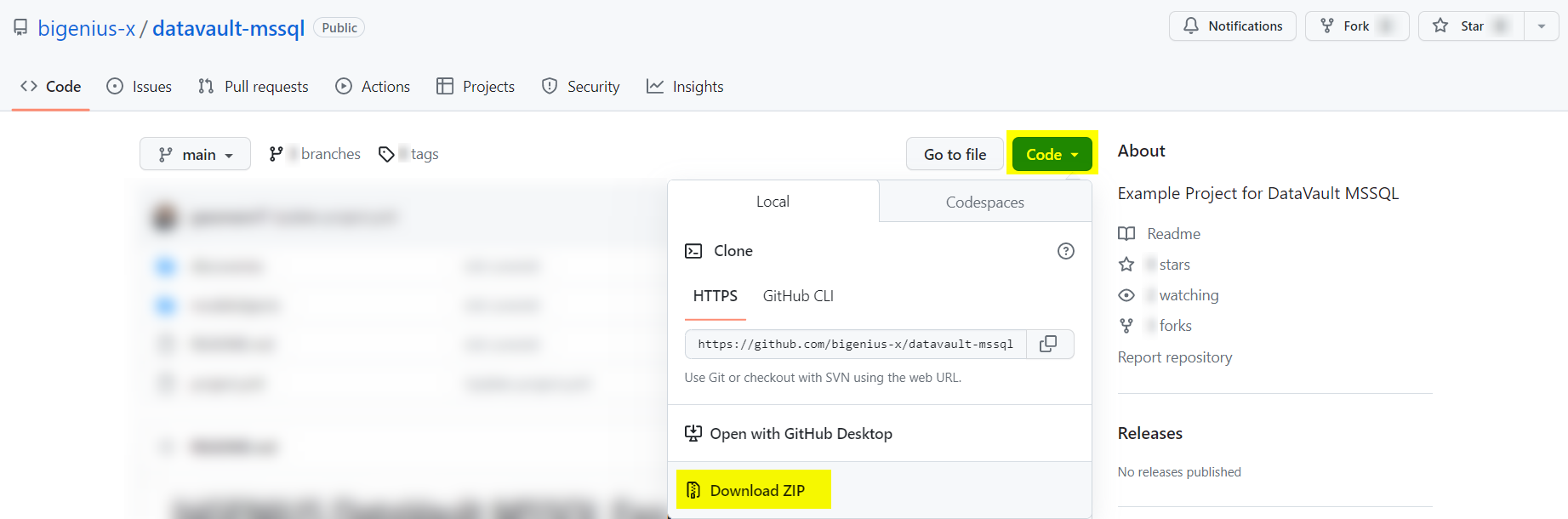
A zip file with the Project Repository files is created and downloaded in the default download location set for your Web Browser as:

You can now import the content of this ZIP file into a new Repository in your Azure DevOps or GitHub account.
This allows you to use the URL of this new Repository as a Metadata Repository when you import a Project in biGENIUS-X.
Demonstration video