Understand the detail page of a product
Product detail page
You can access the detail page of a product by:
- Opening the Data Marketplace overview:

- Clicking on a product card (data product or Source System):
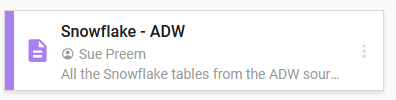
The data product or Source System overview contains the detail page of the product on the right side:
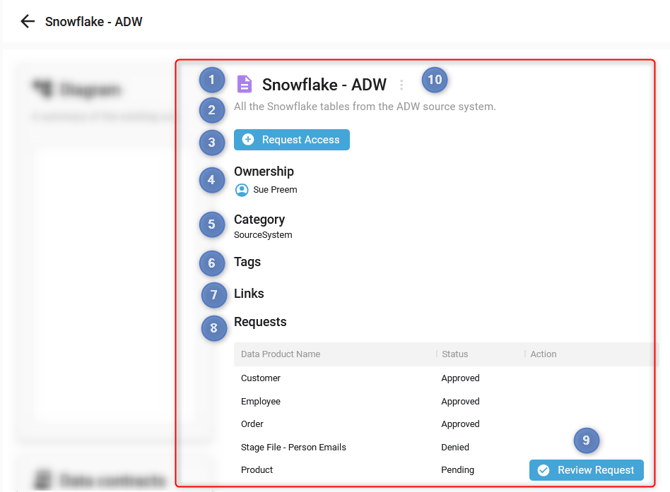
It contains all the information used when adding the product:
- Product name
- Product description
- If it is a Source System, a Request Access button.
- More details on: Request access to a product
- Ownership
- Category
- Tags
- Links:
- the link title is displayed
- by clicking on the link title, the link URL is opened in a new browser tab
- From the context menu, you can:
- Edit a Product:
- A Data Product:
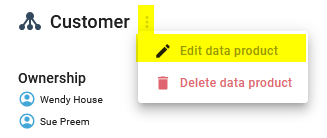
- A Source System:
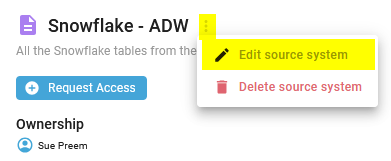
- A Data Product:
- Delete a Product:
- A Data Product:
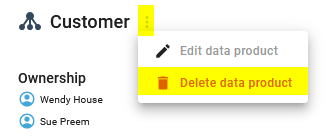
- A Source System:
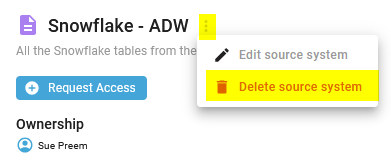
- A Data Product:
- Edit a Product:
- If it is a Source System, the Request access list and the status for each request:
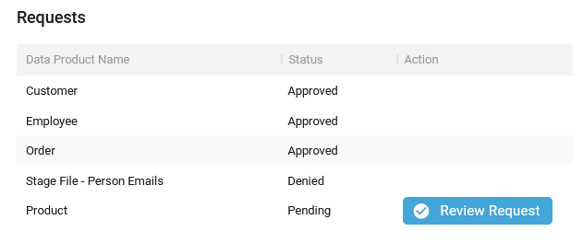
- A User not designed as Ownership can only see the Approved and Pending requests and can't review them
- A User designed as Ownership can see all the requests (Approved, Denied, and pending) and can review the requests