Understand Terms overview
You can access the Terms overview from the Dataflow Modeling overview by:
- Clicking on a Source Model Object title
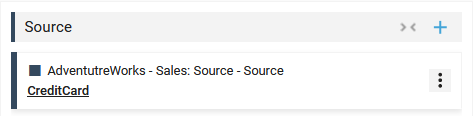
- Clicking on the Context menu for a Model Object and select Manage Terms:

The Manage Terms menu contains two areas:

All the available functions in the table are described here: Understand the available functions in the tables.
Header
In the Terms overview header, you can:
- Change the order of Terms
- Edit the Model Object
- Duplicate the Model Object
- Add the Model Object to Task List
- Manage Term Mappings
- Manage Relationships
- Delete the Model Object
- Add a Term to the Model Object
- Filter the Terms overview content with the following filters:

- Hide or show the Terms overview content by using the Toggle icon
 to hide and
to hide and  to show
to show
If the Model Object was imported (created from a Linked Project), a Linked icon appears on the Model Object card:

Please look at Manage Linked Projects.
If the Model Object was exported (to be used in another Project through a Linked Project), an Exported icon appears on the Model Object card:

Please look at Manage Linked Projects.
If the Model Object was exported then updated in the Project, an outdated Exported icon appears on the Model Object card:

You should export it again and import the new version in the Linked Project.
Please look at Manage Linked Projects.
If a Custom template is used for the Model Object, a Custom Template used icon appears on the Model Object card:

Please look at Manage Template Modules.
A Warning notification is displayed on the relevant Model Object card if a Business Rule is not respected.
Please take a look at Understand warnings and errors.
Content
In the Terms overview content, the list of Terms of the Model Object with the following information for each Term is displayed:
- Name
- Description
By clicking the AI icon ![]() in the right corner of the Description column, you can Produce Term descriptions using AI.
in the right corner of the Description column, you can Produce Term descriptions using AI.
- Data Type
- Length
- Precision
- Scale
- Historization Type
- Nullable
- BK = Business Key
- FK = Foreign Key
- ID = Identity
- DT = Default Term
You can: