Save the layout of a Relationship Modeling View
Save the layout of a Relationship Modeling View
To save the layout of a Relationship Modeling View as default, access the Relationship Modeling Overview page:

Move a Model object or expand/collapse one.
Then click on the Save layout button:

A notification confirms the correct update: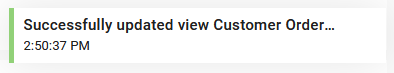
Each Model Object's position and expanded or collapsed state were stored in the metadata repository.
Demonstration video