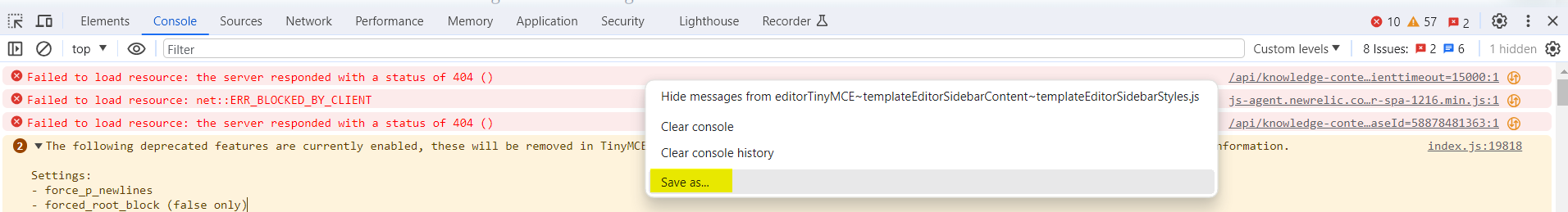Save a developer, write a good bug report
The bug will be resolved faster if you provide us with helpful information.
Support ticket handlers and developers appreciate your effort not to give them (more) grey hair.
Here's a checklist for a good bug report:
- Ticket subject
- Ticket description
- Severity
- Summary
- Screenshots
- Generator Configuration and Version
- Environment
- Logs
Ticket subject
The subject should be short but informative: This will help us navigate bug reports.
Ticket description
Describe the issue you encounter. Make sure to include the following points:
Expected vs. actual results
I think explaining what you expected to happen and what happened is essential. It helps us understand if it is the intended behavior of the product or an actual glitch.
Steps to reproduce
Please try to reproduce the bug before reporting it to us. Could you tell us if you can consistently reproduce the issue or if it only occurs occasionally? If you notice any patterns or trends, please mention them as well. Remember that the steps required to reproduce the bug may take time to be noticeable. Providing a clear and detailed guide with step-by-step instructions will significantly assist our developers in reproducing and resolving the issue.
- Be specific: Instead of "I created a Hub," say, "I created a Hub by using the wizard Create Hub from Stage" or "I created a Hub manually, added a Dataflow Set, and mapped the Business Key."
- You can use short sentences.
- Be careful of pronouns, and make sure it's clear what they reference. Use names and nouns if possible.
Severity
Severity indicates the seriousness of the defect in the functionality or environment.
- Low: No significant impact is expected.
- Medium: It causes some undesirable behavior, but the overall system still works
- High: It is a highly severe defect and collapses the system. However, certain parts of the system remain functional.
- Critical: This defect indicates a complete process shutdown; nothing can proceed.
Screenshots
In general, screenshots can enhance our understanding of an issue.
Project Name and Project Branch, approximate time of event
Including the Project Name and specific Branch where the incident happened as well as the time of the event (approximately) helps identify the issue.Generator Configuration and Version
Please send us information on your generator configuration and specify the version.
You can find Generator information on the Project Settings:

Environment
Tell us on which kind of environment you are working:
Which Web Browser are you using?
Is your source data local or remote?
Is your target database local or remote?
Logs
Please include the relevant part of the Web Browser logs in the console.
You can find them by pressing F12 and displaying the Console tab:
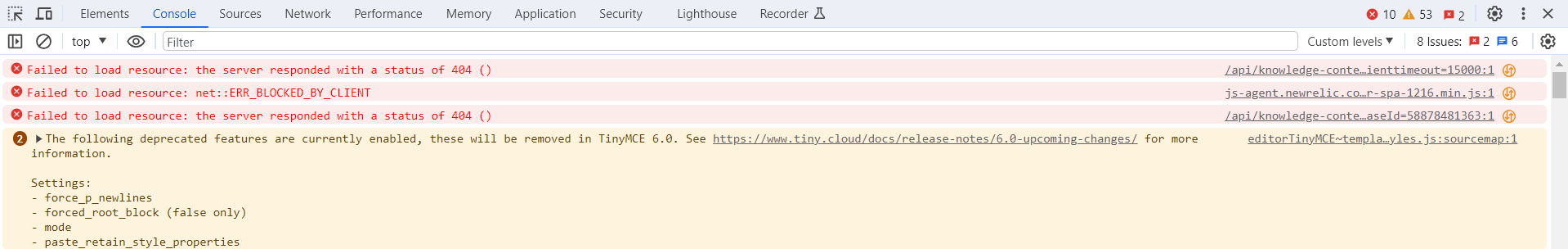
Then, do a right-click on the logline and choose Save as.