Reset a Default Value
Reset a Default Value
To reset the Default Value for a Property, access the Advanced Settings overview page and select the Default Values option in the left menu.
The Manage Default Values page is displayed:

Hover over a Property. The Context menu is displayed:

Click on the Context menu for a Modified Property and select the Reset option:

The Default Value of the Property is modified with the Default Value set on the Generator Configuration or in your Custom Property itself.
The Property appears now without the blue icon in the Modified Column:
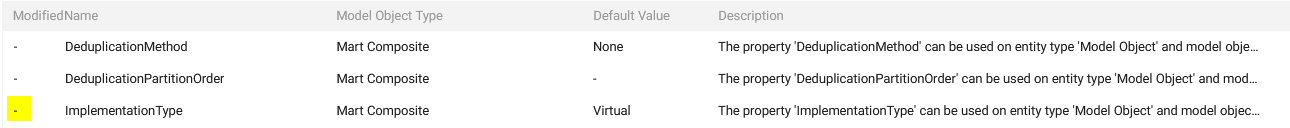
A notification confirms the correct update:
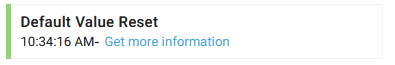
Demonstration video