Remove a Model Object from a Dataflow Modeling View
Remove a Model Object from a Dataflow Modeling View
To remove a Model Object from a Dataflow Modeling View, access the Dataflow Modeling Overview page:
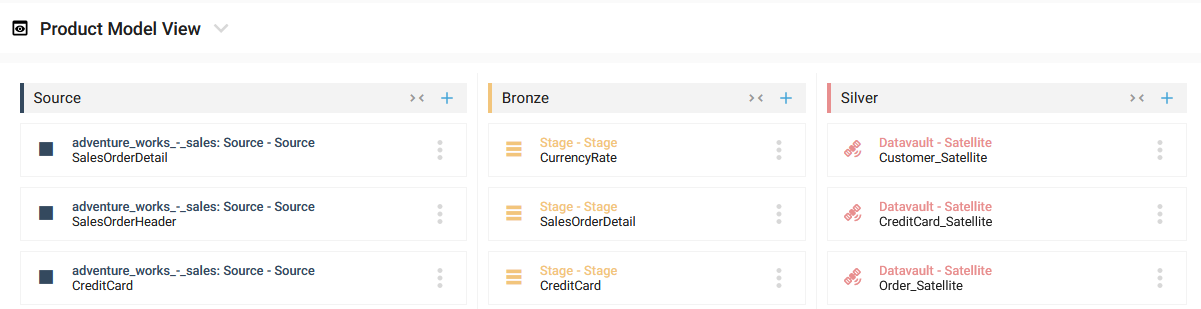
Click on the Context menu for a Model Object and select the Remove from View option:
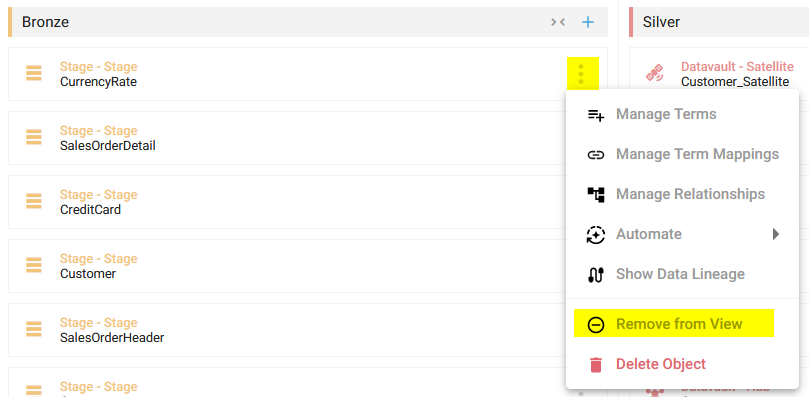
The Model Object is removed from the Dataflow Modeling View:
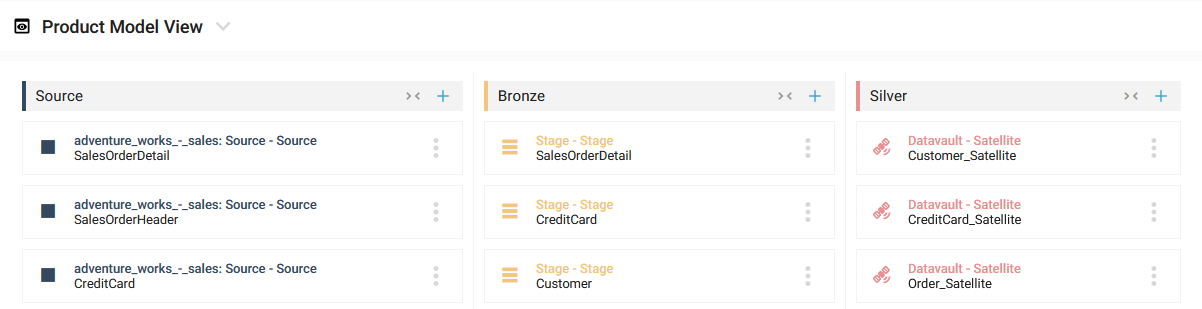
A notification confirms the correct update:
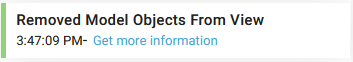
Warning: Removing a Model Object from a Dataflow Modeling View does not delete the Model Object itself. For this, see Delete a Model Object.
Demonstration video