Update a Project when the source changed
Update a Project when the source changed
After the first deployment of your Project in production, changes may occur in your source database or source files. Let us see how to handle these changes quickly with biGENIUS-X.
First, you need to know what changed.
Perform a new Discovery on the same source objects using the Discovery Companion Application. Add the new Discovery to your Project. Then, use the Switch Discovery feature in biGENIUS-X to identify and review the changes.
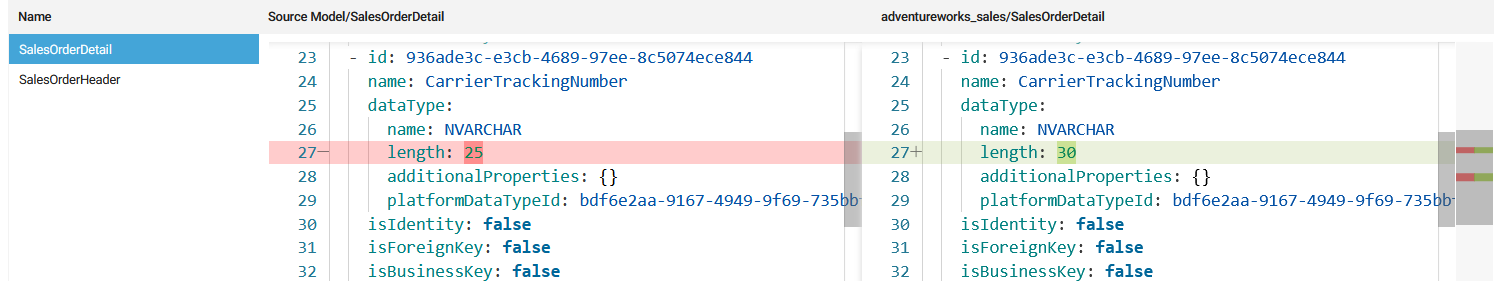
After reviewing the differences using the Compare Discoveries feature, you can update all the relevant Source Model Objects with just 1 click!
Once updated, all the changes will be reflected in your Source Model Objects, allowing you to adjust your model accordingly.