Manage account settings
Clicking on the User icon opens the Administration menu.
To manage your account settings, simply click on Account Settings.

Account Settings page
Selecting the Account Settings menu option will lead you to the Account Settings page, where you will find the following information:
- Name: name of your account
- E-Mail: email of your account
- Password: password of your account
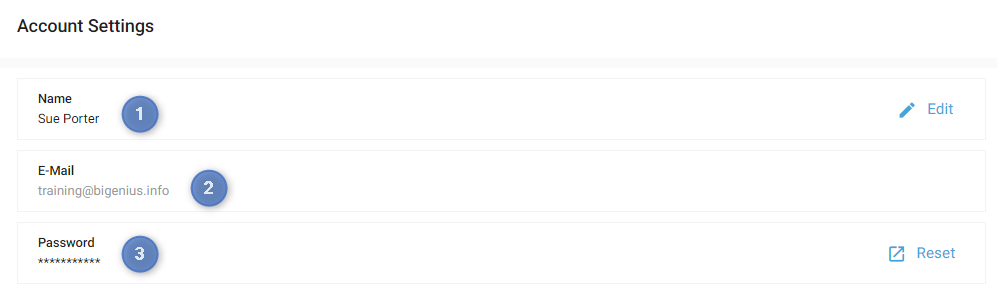
Here, you can:
- Edit your account's name
- Reset your password
Warning: It is not possible to change the email associated with your account. This email serves as the unique identifier for your account. If you need to update your email, please reach out to biGENIUS support for assistance.
Edit your name
Clicking on the Edit icon near the Account's Name,
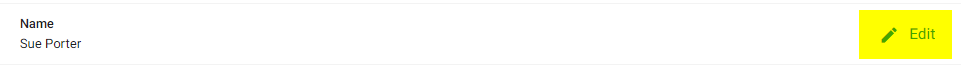
opens the side panel window Your Name:
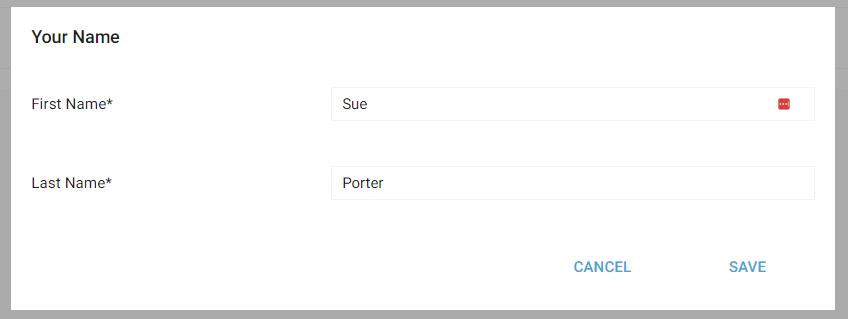
You can update your First Name and Last Name.
Then, click on the Save button.
A notification will confirm the successful update.

To reset your password, please look at the Reset your password option.
Demonstration video