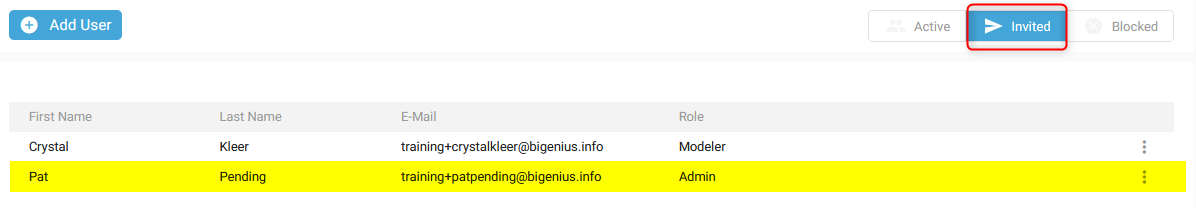I added a new User to my Organization but I cannot see it in my User list
If you have added a User to your organization but cannot see them on the Manage Users page, follow these steps:
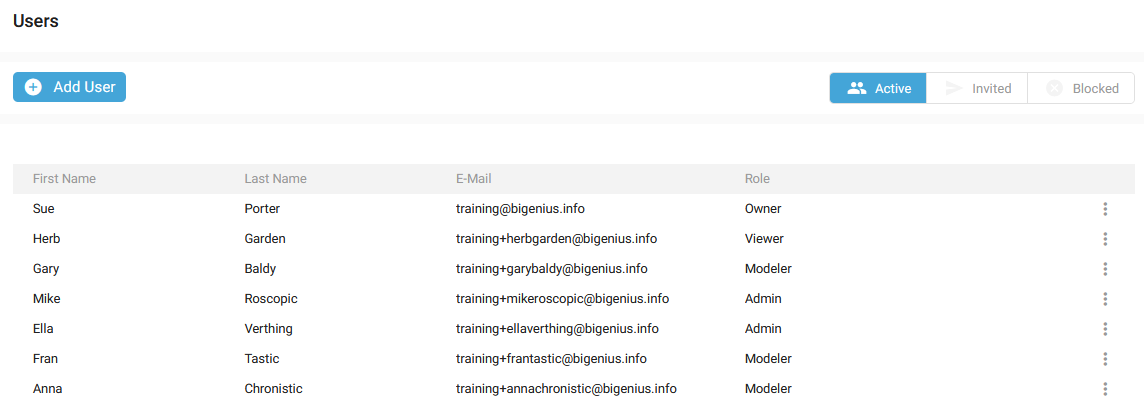
Open the Invited Users list.
Until the User sets their password, they will be in the Invited Users list.