Have several Relationships to the same Model Object
Add several Relationships to the same Model Object
See Add a Relationship to understand how to add a Relationship between 2 Model Objects.
For example, here, we have a Relationship From the Satellite Customer to the Hub Customer:
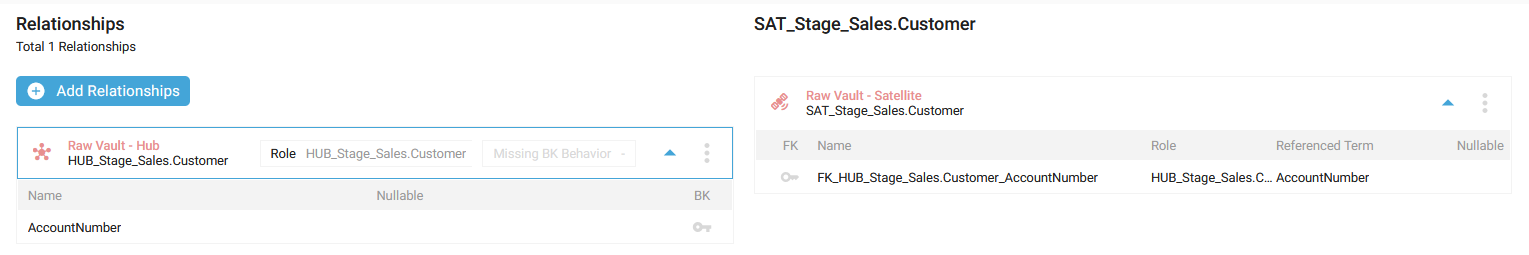
Let's assume you want to add a second Relationship to the same Model Object Hub Customer; you can add it as you did for the first one:
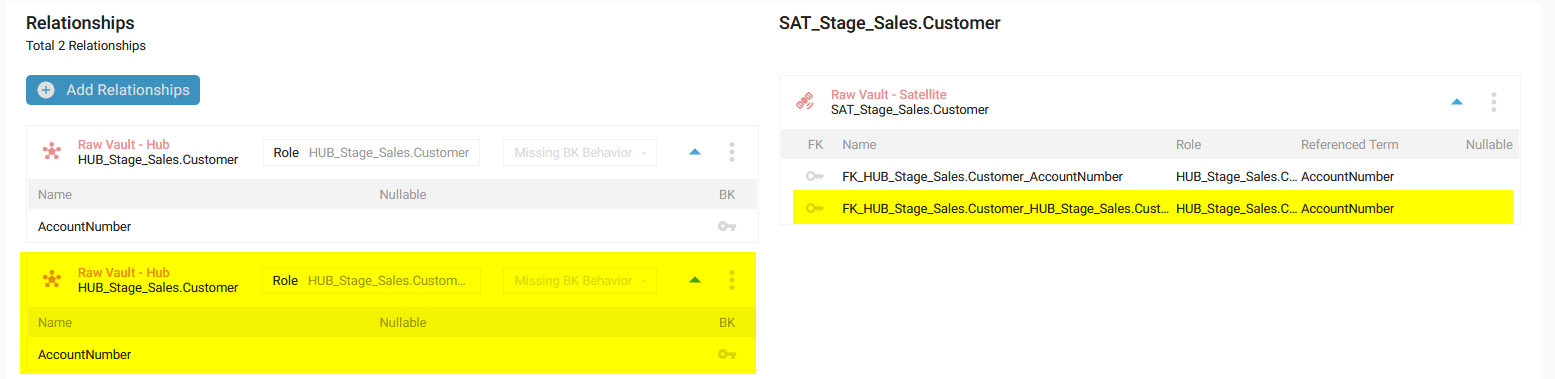
A new Foreign Key is created, and the new Relationship is created.
The Role name is the target Model Object name + counter.
In this example: HUB_Stage_Sales.Customer1
Of course, you can edit the Role name by editing the second Relationship.
Demonstration video