Generate artifacts
When your modeling is ready, you can generate artifacts based on it.
Generate Artifacts
There are four ways to generate artifacts:
- To generate artifacts from a specific Feature Branch (all the existing Model Objects), access the Generation overview page of a Project:

- On the Branch overview page of a Project, you can generate the Local Main Branch (all the existing Model Objects) by clicking on the Context menu and choosing the Generate option:

- On the Branch overview page of a Project, you can generate a Local Release Branch (all the existing Model Objects) by clicking on the Context menu and choosing the Generate option:

- To generate artifacts from a specific Data Modeling View (only the Model Objects of the View), access the Generation overview page of a Project:

The page may display errors due to validated business rules.

These errors must be resolved before you can generate the artifacts for the Project or a dedicated View.
By double-clicking an error or warning, the corresponding Model Object is opened on the Term Mapping overview.
For more information, see Understand warnings and errors.
Click the Generate or the Generate View button.
The page automatically refreshes, and the generation process begins.
or for a View:

Once complete, the page automatically refreshes, and your generated artifacts are ready:

or for a View:

The date and time of the last generation are displayed 
A notification confirms the correct generation: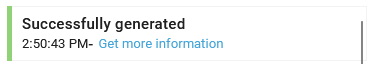
or for a View:

You can now:
- Download the Generated Artifacts
- Push the Generated Artifacts to the repository
- Generate the documentation
Demonstration video