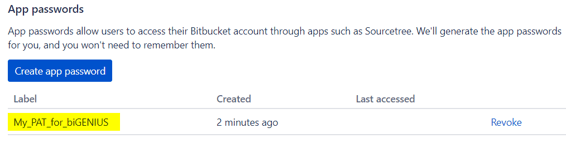Generate a PAT (Personal Access Token) on BitBucket
A Personal Access Token (PAT) is required for authentication and secure connection to the repository. Follow these steps to generate a PAT in BitBucket for managing your project metadata.
Generate a PAT in BitBucket
To generate a Personal Access Token in BitBucket:
- Connect to BitBucket with your account
- In the navigation bar, click on your Settings icon and choose the Personal Bitbucket settings option:
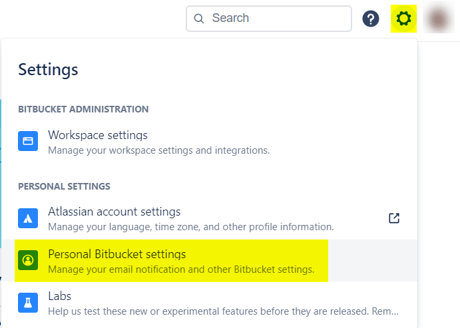
- In the left menu, select the App passwords option:
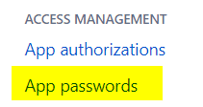
- Click on the Create app password button:
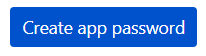
- Fill in the following information:
- Name: fill in a name for the new PAT
- Scope: should be at least Repositories > Write
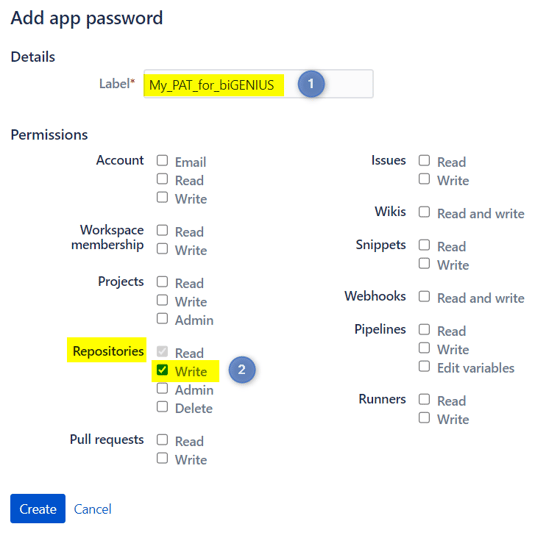
- Click on the Create button
- Your app password is generated:
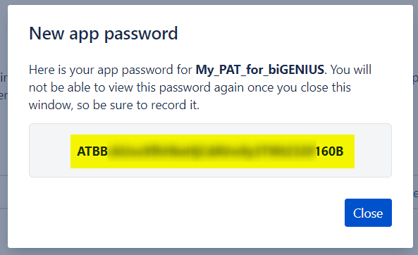
- Save it in a secure location; you will need it to create a Project
- Click on the Close button
- Your new app password appears in the list of your app passwords: