Generate a PAT (Personal Access Token) on Azure DevOps
A Personal Access Token (PAT) is required to authenticate and securely connect to your repository. Follow these steps to generate a PAT in Azure DevOps for managing your Project metadata.
Generate a PAT in Azure DevOps
To generate a Personal Access Token in Azure DevOps in the Cloud or on-premise:
- Connect to Azure DevOps with your account
- Depending on your Azure DevOps server:
- In the Cloud:
- In the navigation bar, click on the Settings icon and choose the Personal access tokens menu:
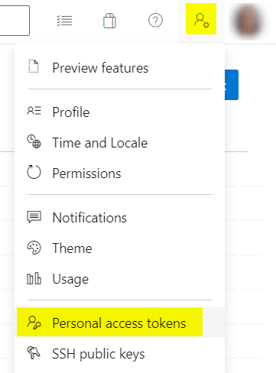
- In the navigation bar, click on the Settings icon and choose the Personal access tokens menu:
- On-premise:
- In the navigation bar, click on the User icon and choose the Security menu:
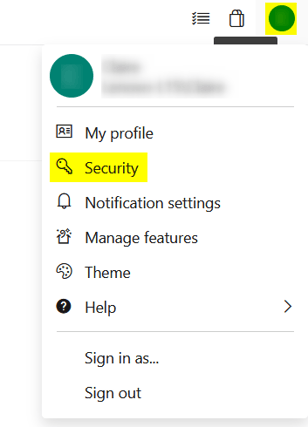
- In the navigation bar, click on the User icon and choose the Security menu:
- In the Cloud:
- Click on the New Token button:
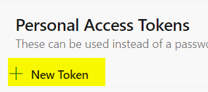
- Fill in the following information:
- Name: fill in a name for the new PAT
- Organization: choose the Azure DevOps organization for which you want to generate a token
- Expiration: choose the validity date of your token
- Scope: can be Full access or Custom defined
- Custom scope details: should be at least Code > Full if you don't need full access
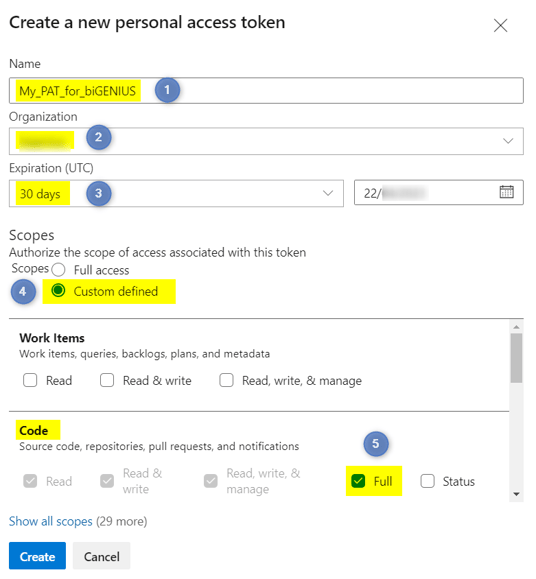
Caution: We recommend avoiding the full access scope for security reasons.
- Click on the Create button
- Your PAT is generated:
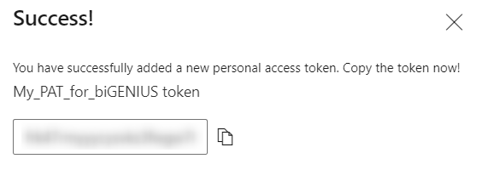
- Save it in a secure place as you will need it to create a Project within biGENIUS-X
It is crucial to save the generated PAT since it cannot be viewed again. If it is lost, you will have to generate a new one.
- Click on the Close button.
- Your new PAT appears in the list of your PATs:
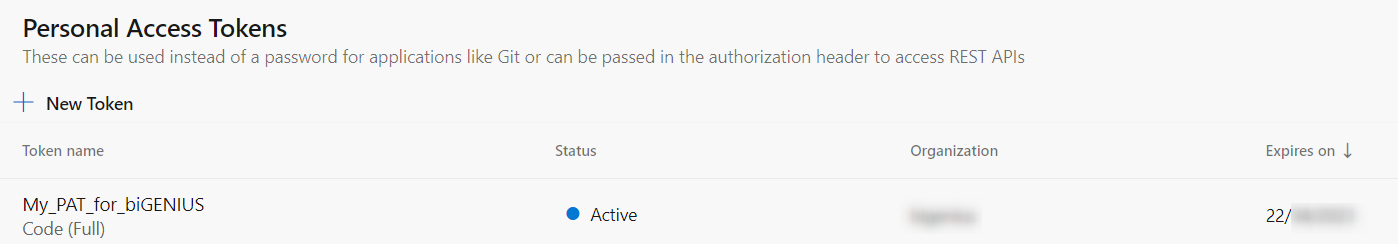
Demonstration video