Fetch changes from a Remote Branch to a Local Branch
To download the latest commits and refs from a remote repository without merging them, we need to fetch changes. This allows us to review updates before integrating them.
To fetch changes from a Remote Branch to a Local Branch, there are two possibilities:
In both cases, please start by accessing the Branch overview page of a Project:

Fetch to a Local Branch
To fetch changes from a Remote Branch to an activated Local Branch, click on the Context menu for the Local Branch and choose the Fetch Changes option:

The Local Branch will need to be activated first. See Activate a Branch.
The Fetching changes pop-up opens:

If you click on Show details, you can view the technical logs of the Branch fetch.
Fetch to all Local Branches
To fetch changes from all Remote Branches to all Local Branches (Refresh), click on the Refresh button:
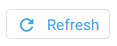
The Fetching changes pop-up opens and automatically closes if no errors occur:

If a git error occurs during the Branch fetch, you can view the technical logs by clicking Show details.
Demonstration video