Edit a Term
Edit a Term
To edit a Term for a Model Object, there are two possibilities:
- Access the Term overview page for a Model Object, then click on the Context menu and select the Edit Term option:
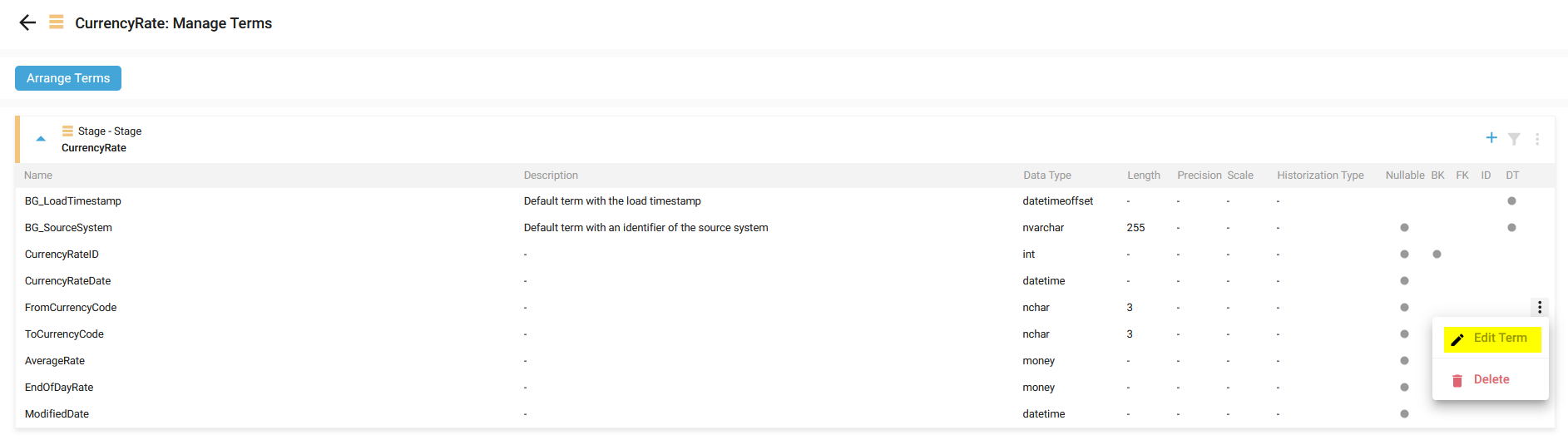
- Access the Term Mapping overview page for a Model Object, then click on the Context menu and select the Edit Term option:
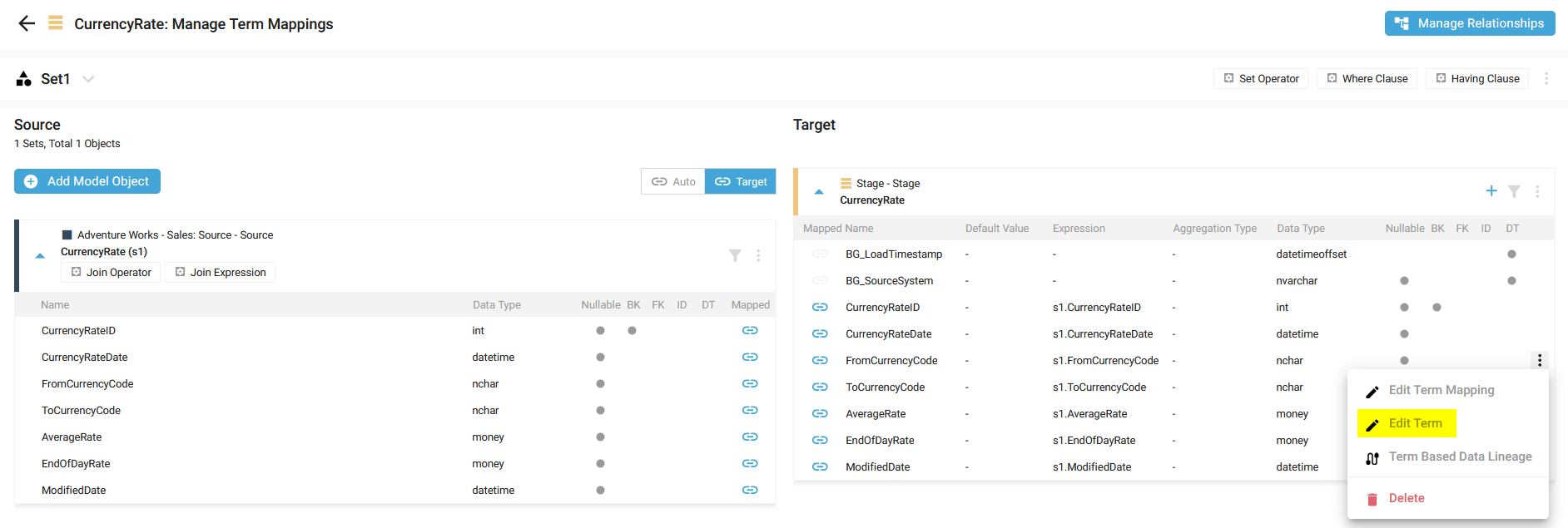
The Edit Term side panel window is opened with the possibility to update all the information:

When editing the Term name, a checkbox appears:

If you check the Apply change to Data Lineage box, the renaming will be applied to all the Terms along the Term Data Lineage.
This is true only from the left to the right and for Terms with the same name.
For example:

Click on the SAVE button.
A notification confirms the correct update:
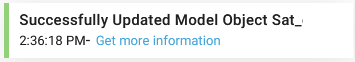
Demonstration video