Edit a Source System
Edit a Source System
To edit a Source System, access the Source System left menu option in the Data Connections overview page:
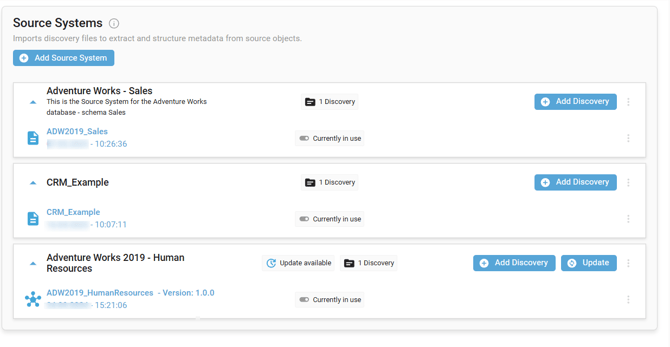
Click on the Context menu for a Source System and select the Edit Source System option:
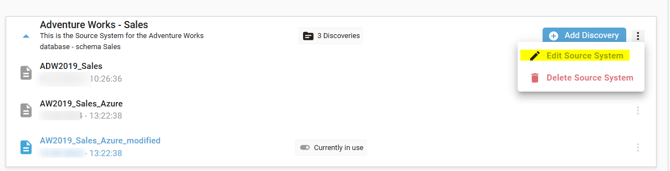
The Edit Source System side panel window opens, allowing you to edit the Source System Name and Description.
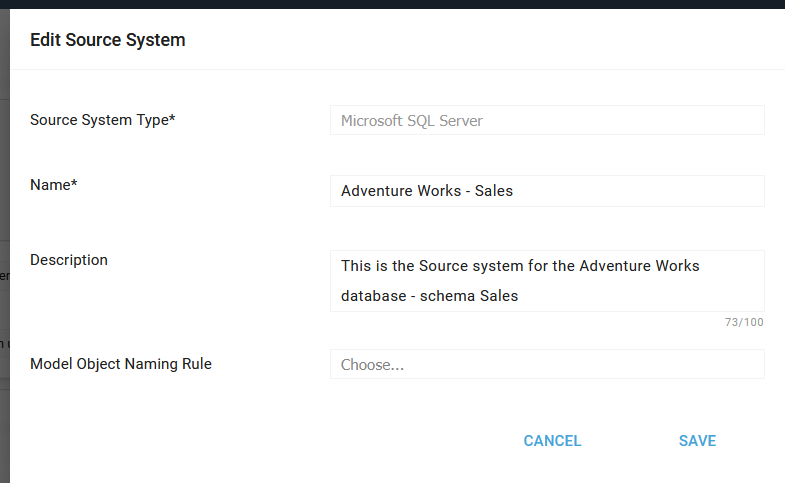
Click the SAVE button.
The Source System is updated.
A notification will confirm that the update was done correctly.
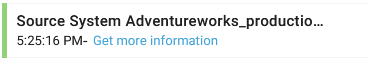
Demonstration video