Edit a Model Object
Edit a Model Object
To edit a Model Object, access the Dataflow Modeling overview page:
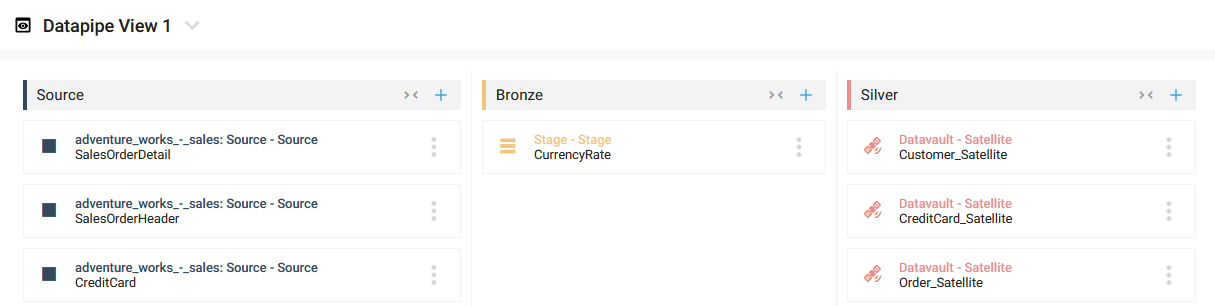
Click on the Context menu for a Model Object and select the Edit option:
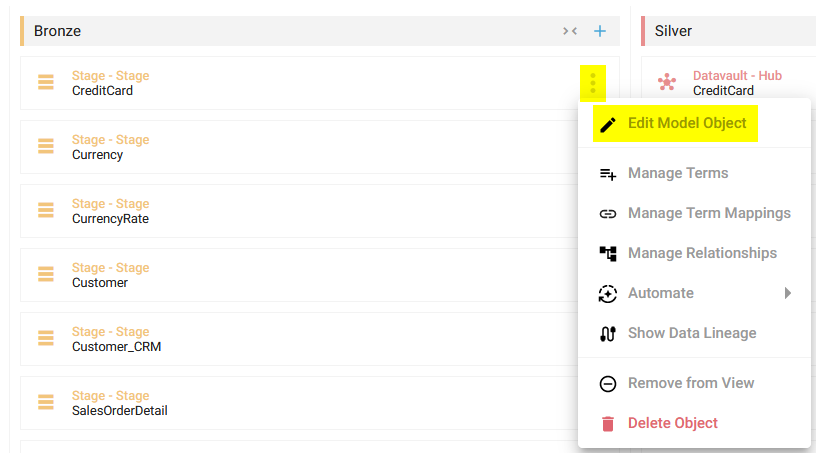
The Edit Model Object side panel window opens:

You can edit the following information:
- The Model Object Main Properties: Name, Description, and Deactivated
- The Model Object Properties: These depend on the Generator Configuration. In this example, 4 Properties are available for a Hub Model Object, grouped in 3 Custom Property Groups: Common, Deduplication, and Semantic
It is possible to reset the value of a Model Object Property or a Model Object Custom Property to the default value configured in the Generator or the Advanced Settings by clicking on the Reset to default link below a Property value:

Click on the SAVE button.
A notification confirms the successful update:
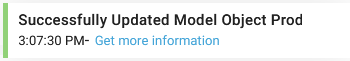
Demonstration video