Edit a Dataflow Model Object
Edit a Dataflow Model Object
To edit a Dataflow Model Object, click on its Context menu on the Term Mapping overview page and choose the Edit Dataflow Model Object option:

The Edit Dataflow Model Object side panel window is opened with the possibility to update all the information:

Information is the same as for adding a Model Object to a Dataflow Set, which concerns the Dataflow Model Object itself. For more details, please see Add a Model Object to a Dataflow Set.
Click on the SAVE button.
A notification confirms the correct update:
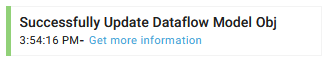
Demonstration video