Delete a User Role
Delete a User Role
To delete a User Role, access the Role Management page:
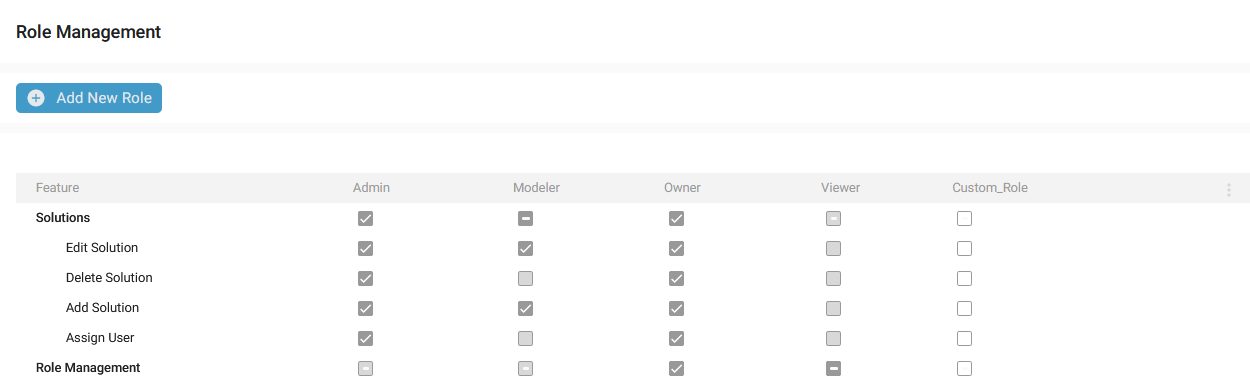
Click on the Context menu for a User Role (one that is not a default Role) and select the Delete option:

A confirmation pop-up is opened:
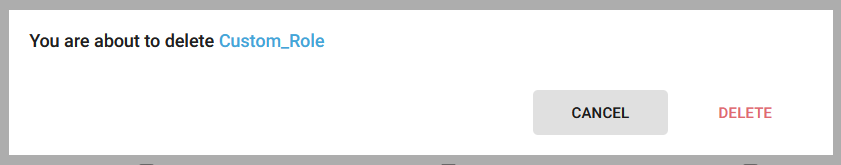
Click on the DELETE button.
A notification confirms the correct update:
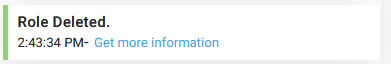
Demonstration video