Delete a Term
Delete a Term
To delete a Term of a Model Object, there are two possibilities:
- Access the Term overview page for a Model Object, then click on the Context menu and select the Delete option:
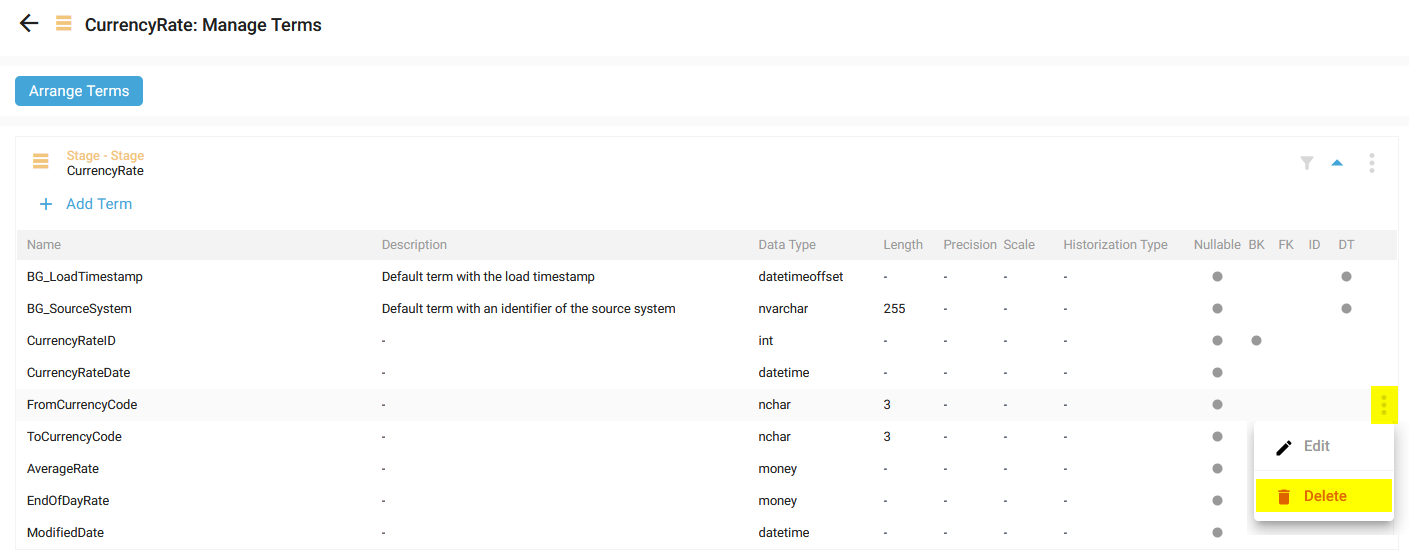
- Access the Term Mapping overview page for a Model Object, then click on the Context menu and select the Delete option:
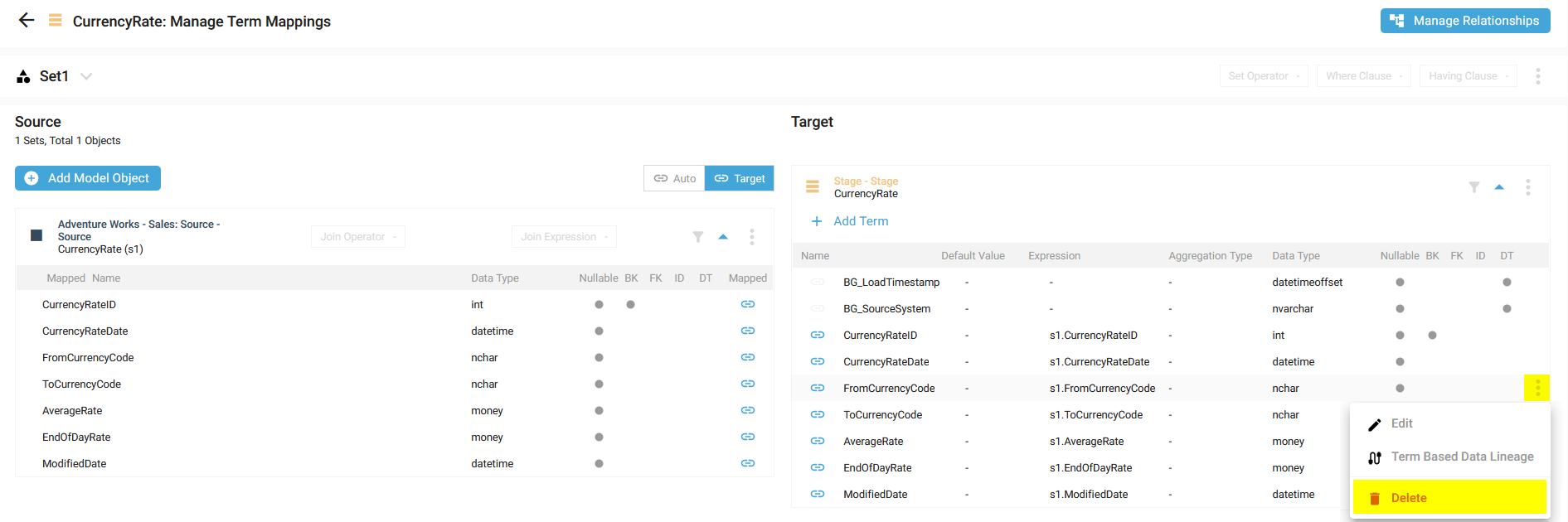
It is not possible to delete a Default Term or a Custom Default Term.
A confirmation pop-up appears:
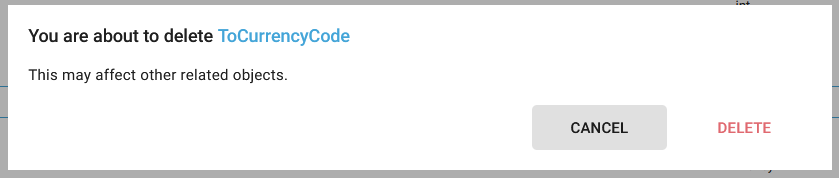
Click on the DELETE button.
A notification confirms the correct deletion: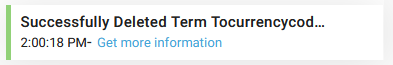
Demonstration video