Delete a Relationship
Delete a Relationship
Access the Relationship overview page for the target Model Object of the Relationship:
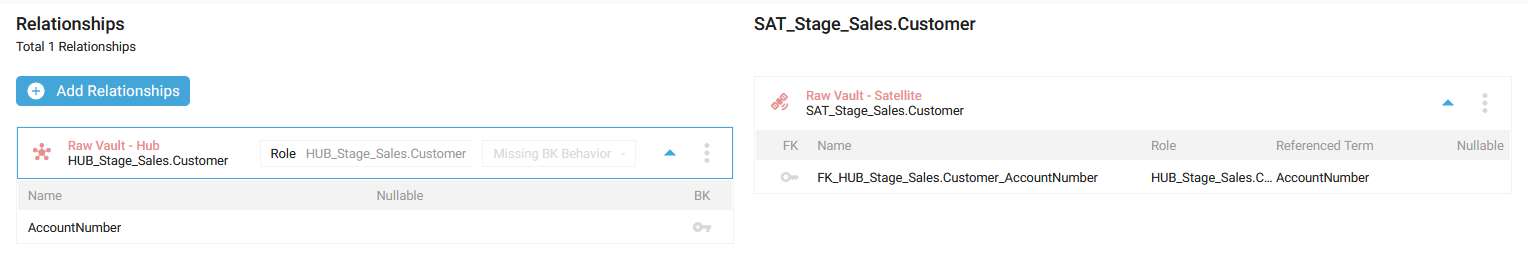
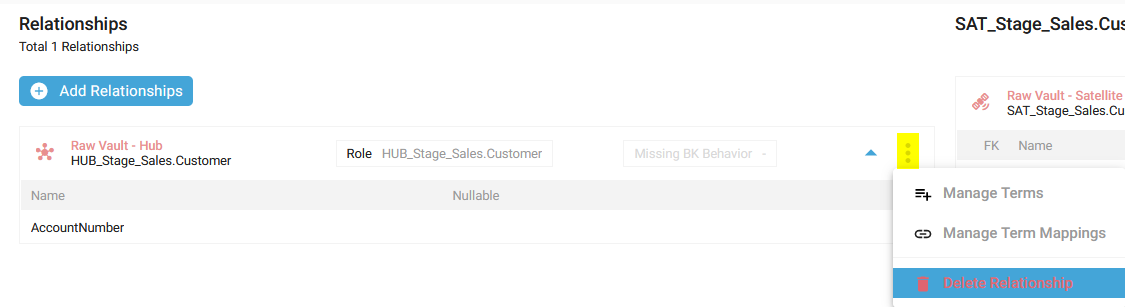
A confirmation pop-up is displayed: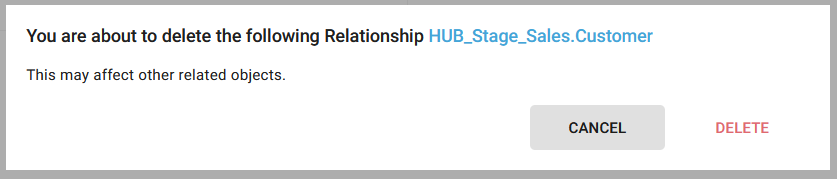
Click on the DELETE button:
- The Relationship is deleted
- The Foreign Key(s) of the target Model Object of the Relationship and all relative Term Mappings are also deleted
- A notification confirms the correct deletion:
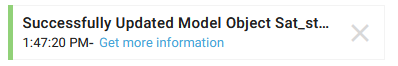
Demonstration video