Delete a Model Object
Delete a Model Object
To delete a Model Object, access the Dataflow Modeling overview page:
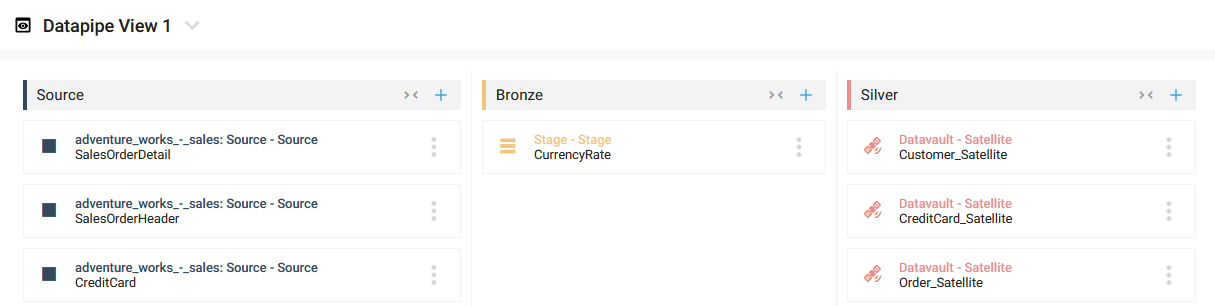
Click on the Context menu for a Model Object and select the Delete Object option: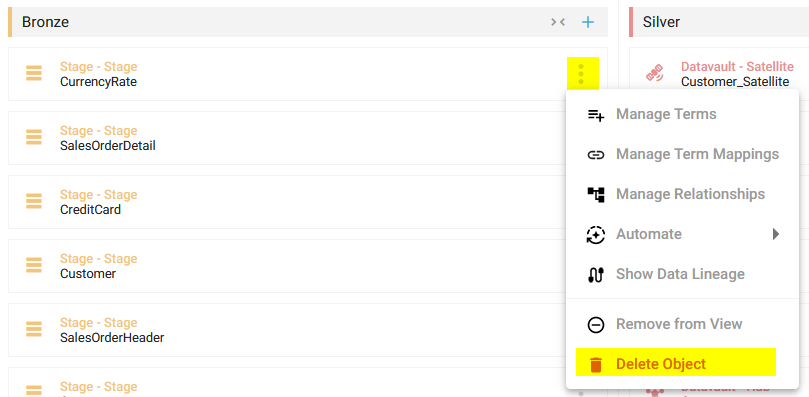
A confirmation pop-up is displayed: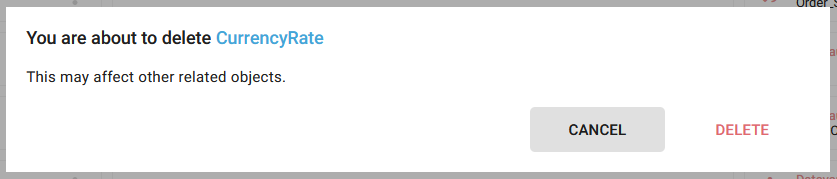
Click on the DELETE button:
- The Model Object is deleted
- If the Model Object is being used in the Dataflow of another Model Object, the Dataflow Model Objects using the Model Object and all relative Term Mappings are also deleted
- A notification confirms the correct deletion:
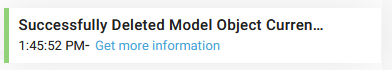
Demonstration video