Delete a Discovery
Delete a Discovery
To delete a Discovery, open the Source system left menu option in the Data Connections overview page:

Click on the Context menu for a Discovery and select the Delete Discovery option:

A confirmation pop-up is displayed:
Click on the DELETE button:
- The Discovery is deleted
- A notification confirms the successful deletion:
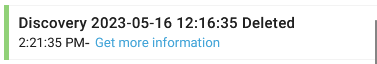
Deleting a Discovery will delete the Source Model Objects and their mappings created from the Discovery.
Demonstration video