Delete a Custom Default Term
Delete a Custom Default Term
To delete a Custom Default Term, access the Advanced Settings overview page and select the Custom Default Terms option in the left menu.
The Manage Custom Default Terms page is displayed:

Hover over a Custom Default Term. The Context menu is displayed:

Click on the Context menu for a Custom Default Term and select the Delete option:

A confirmation pop-up is opened with the Custom Default Term name in the title:

Click on the DELETE button.
The Custom Default Term is deleted.
A notification confirms the deletion:
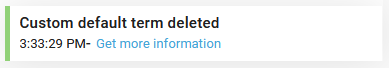
Demonstration video