Delete a Connection
Delete a Connection
To delete a Connection, access the Manage Connections page:

Click on the Context Menu of a Connection and choose the Delete option:

A confirmation pop-up is opened with the Connection's name in the title:
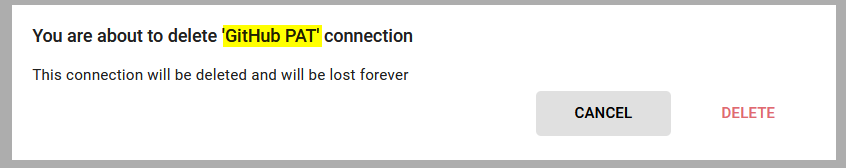
Click on the DELETE button.
The Connection is deleted.
A notification confirms the deletion:
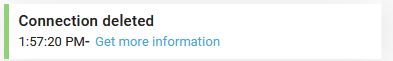
It is not possible to delete a Connection used in Projects.
If this is the case, the following message will be displayed:
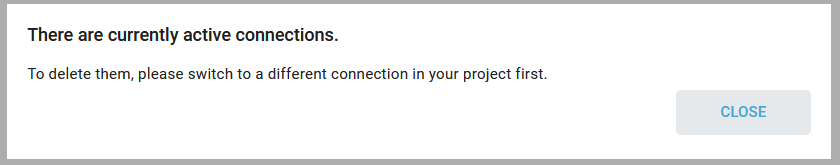
Demonstration video