Create a Dataflow Modeling View
Add a Dataflow Modeling View
To create a Dataflow Modeling view for your User, click on the Create new View option in the expanded Dataflow Modeling View list on the Dataflow Modeling overview page:
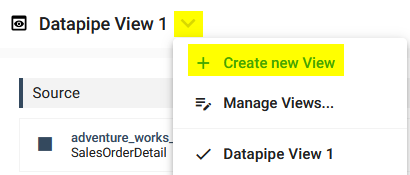
The New view side panel window opens:
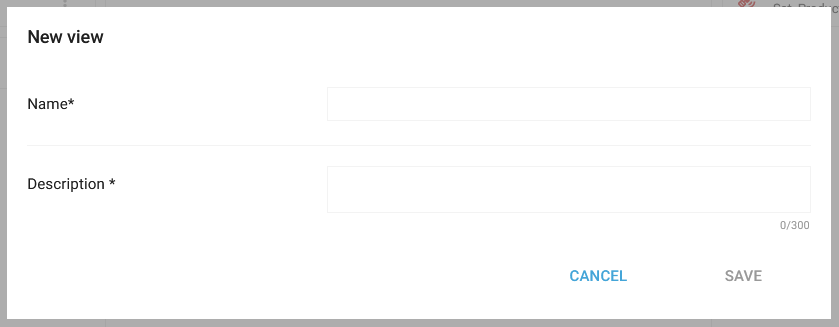
Enter a Name and a Description, then click on the Save button:
- The new Dataflow Modeling View is created and available in the Dataflow Modeling Views list:
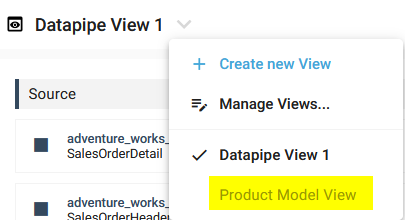
- A notification confirms the creation:

A new view is created with the Model Objects displayed on the screen. It contains the Model Objects, the displayed status of the Layers, collapsed or expanded, and the Data Lineage of a Model Object if added to the Dataflow Modeling View.
Demonstration video