Create a Dataflow Set
Create a Dataflow Set
To create a new Dataflow Set, click on the Plus icon in the Sets overview on the Term Mapping overview page:

The Create new Set side panel window is opened:

Fill in the following information:
- Name: Dataflow Set's name
- Description (optional): The Dataflow Set's description
- Alias (optional): Dataflow Set's alias
- Select Dataflow (optional or mandatory): Dataflow Set's Dataflow
- If you create the first Dataflow Set, the first Dataflow will be automatically created, so you cannot choose one.
- Else, it would be best if you chose between the existing Dataflows, for example:
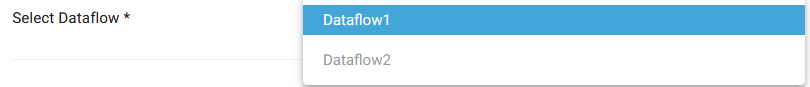
- Set Operator (optional or mandatory): Set Operator between the new Dataflow Set and the next one.
- If you create the first Dataflow Set in a Dataflow, you cannot choose a Set Operator.
- Else, it would be best if you chose a Set Operator, for example:
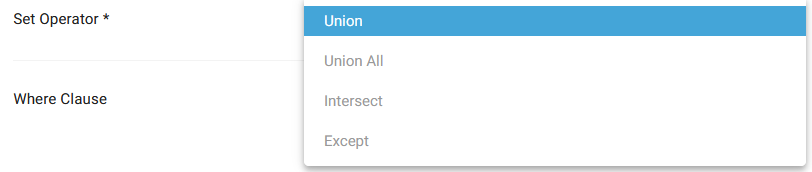
- Where Clause (optional): Where Clause to apply to the complete Dataflow.

- Having Clause (optional): Having Clause to apply to the complete Dataflow.

An IntelliSense editor is available for the Where and Having Clauses. It is based on:
- The source terms of the Dataflow Objects:

- The target technology language - here, SQL:

Click on the SAVE button.
A notification confirms the correct creation:
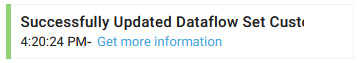
The new Dataflow Set is now visible:
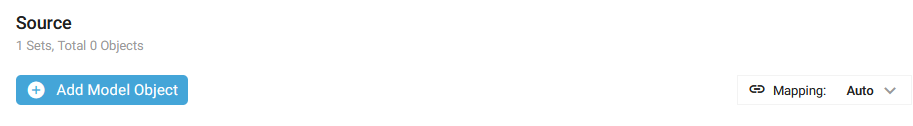
You can now start to add model objects in the Dataflow Set.
Starting from Generator Configurations release 1.8.0, it is possible to let a Dataflow Set without any Dataflow Set Model Object.
This is to be able to create one record with constant values.
Demonstration video