Create a Custom Default Term
Create a Custom Default Term
To create a new Custom Default Term, access the Advanced Settings overview page and select the Custom Default Terms option in the left menu.
The Manage Custom Default Terms page is displayed:

Click on the plus icon to create a Custom Default Term:

The Create Custom Default Term side panel window is opened:

Fill in the following information:
- Name: Custom Default Term name
- Naming Convention (optional): you can Display the list of possible placeholders for the Naming Convention by hovering over the information icon:

You can use these placeholders to create a Naming Convention for the Custom Default Term.
- Description (optional): Custom Default Term description
- Model Object Type: Custom Default Term Model Object Type
- Select the Model Object Type for which the Custom Default Term will be used:

- Select the Model Object Type for which the Custom Default Term will be used:
- Parts per Model Object Type: Depending on the Model Object Type selected, the list of Model Object Type parts is available in a list
- Select the Part for which the Custom Default Term will be applied as follows with Hub selected as Model Object Type:

- You can select several parts
- Select the Part for which the Custom Default Term will be applied as follows with Hub selected as Model Object Type:
- DataType: The Data Type list depends on the Semantic configuration of the Generator. In this example, you can choose the following Data Types:

- Length (optional): Custom Default Term's maximum length. Relevant for a Data Type varchar for example. For Data Type varchar(50), the text can have 50 characters.
- Precision (optional): Custom Default Term's precision. It is the number of digits that make up a number. Relevant for a Data Type decimal for example. For Data Type decimal(38,17), the number can have 38 digits in total, and 38 - 17 = 21 digits on the left.
- Scale (optional): Custom Default Term's scale. It is the number of digits to the right of the decimal point in a number. Relevant for a Data Type decimal for example. For Data Type decimal(38,17), the number can have 17 digits to the right.
- Is Nullable: checked by default. We advise you to leave a Custom Default Term nullable except if you provided a naming convention that will fill all the values for all the relevant Model Objects.
If you would like to have multiple Model Object Types for a Custom Default Term, you have to create a Custom Default Term per Model Object Type
Click on the SAVE button.
A notification confirms the correct creation:
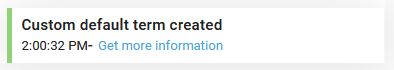
The new Custom Default Term is now available as a Term for the Model Object Type chosen as follows for the Model Object Type Stage:
- Custom Default Term entry:

- Model Object of Type Stage:
