Connect to the application
Could you open a Web browser with the URL to the application?
Organization sign in
First, enter your Organization's name:

Then, click on the CONTINUE TO SIGN IN button.
Account sign in
Enter your email and password:

Then, click on the SIGN IN button.
If the Terms and Conditions to use the biGENIUS-X application have changed since your last connection or if it is the first time you connect to the application, please accept them before being able to access the application:
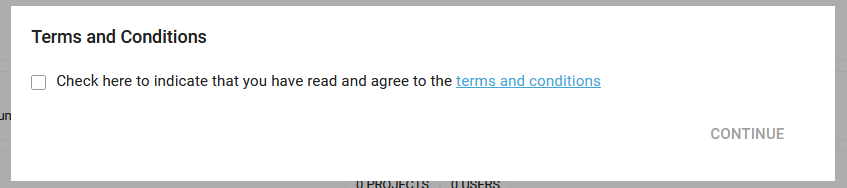
If a new application Release has been deployed since your last connection in the last 14 days, a pop-up will inform you of the changes:

You can find the release notes at any time in this knowledge base.
You are now connected to the application:
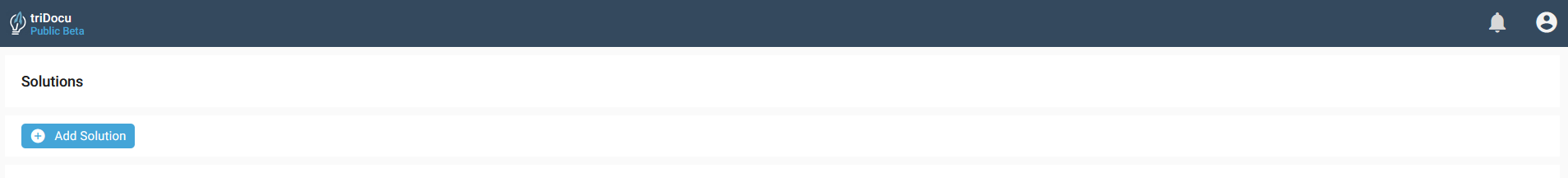
It is possible to configure Single Sign-On (SSO) to connect to the application with your enterprise credentials, depending on your license and SSO types.
If you want to use SSO, please get in touch with your biGENIUS Sales team.
If you run into any issues, please refer to our FAQs section for Connection:
Demonstration video