Configure a Metadata Repository in GitLab for your Project
For each biGENIUS Project, you need a repository to store the Project’s metadata. This guide explains how to create and configure a metadata repository in GitLab, enabling you to manage your project's metadata with Git version control.
Create a repository in GitLab
To create a repository in GitLab:
- Connect to GitLab with your account
Ensure you are logged into GitLab with an account that has the necessary permissions to create a repository.
-
On the Home page, click on Create a project
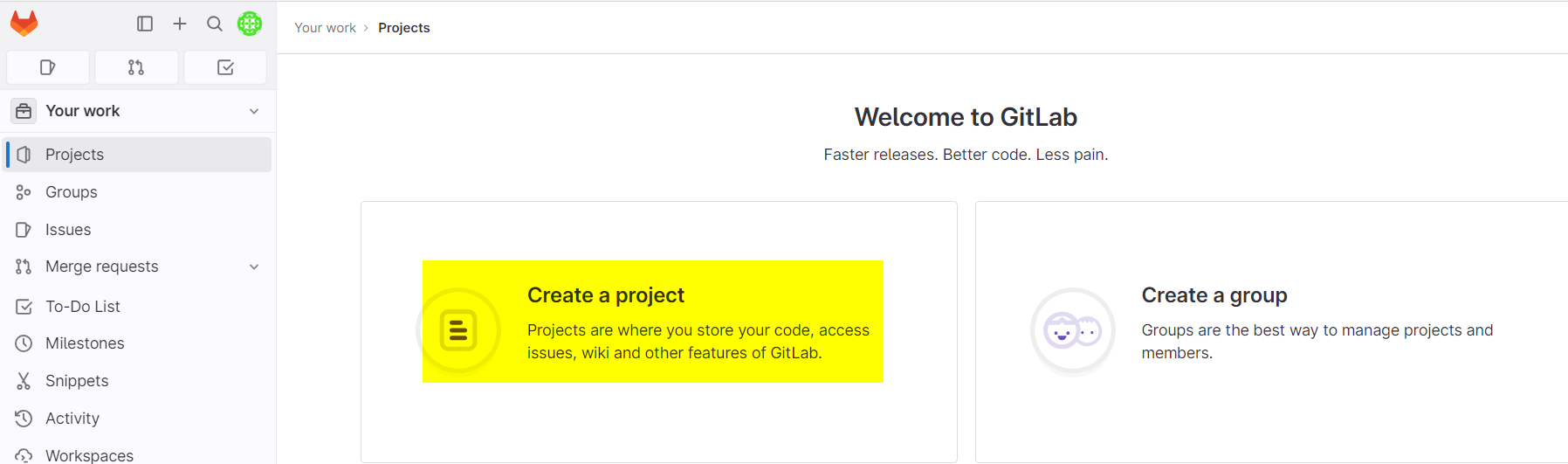
-
Select Create blank project
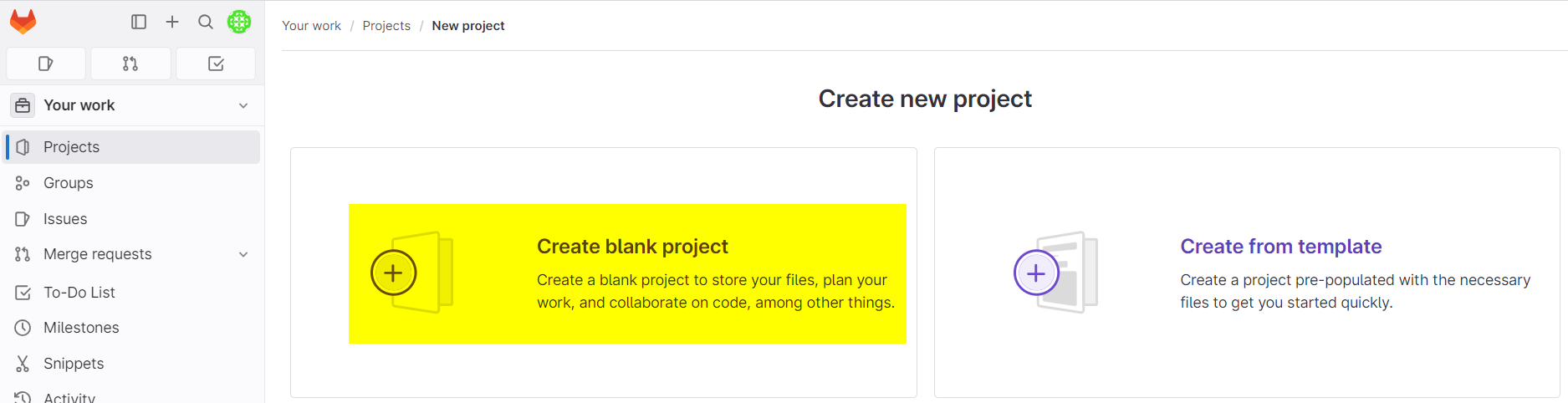
-
Fill in the following information:
-
-
Project name: fill in a name for the new repository
-
Visibility level: choose Private
-
Project Configuration: you can check or not Initialize repository with a README
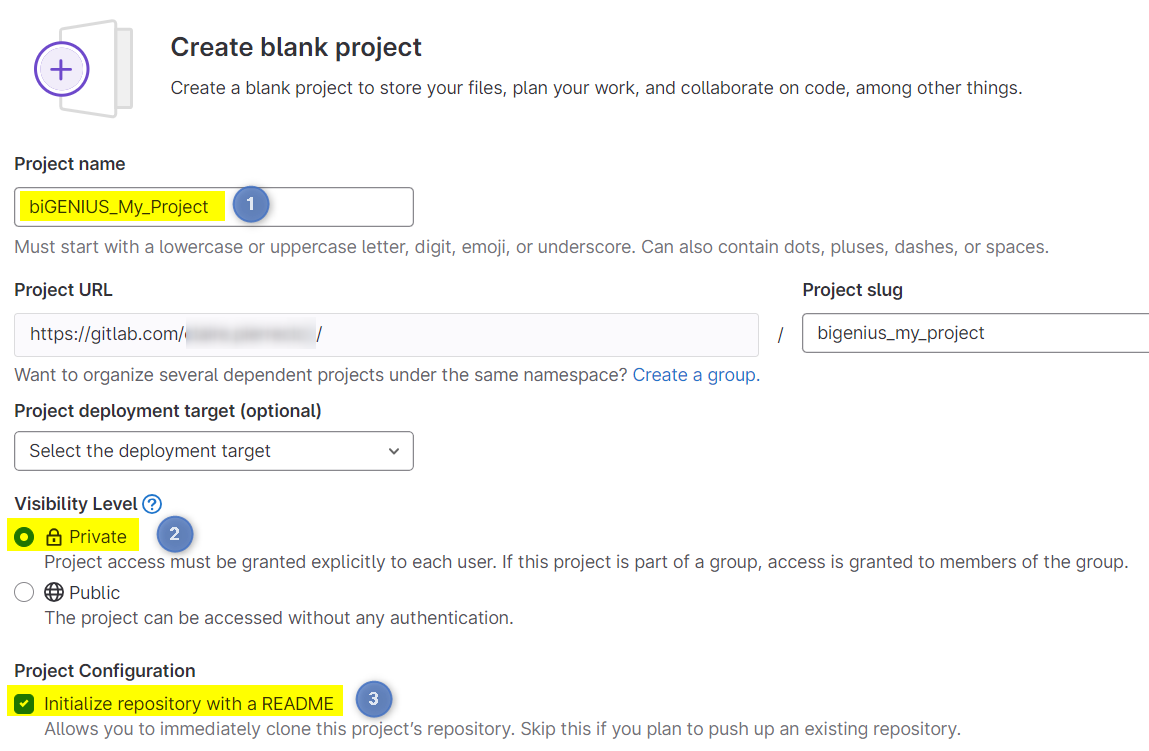
-
-
Note: When creating a project in the Git repository, the folder and file structure will only be generated if the repository is empty (the README file can still exist).
-
- Click on the Create project button.
- Your new repository is created:
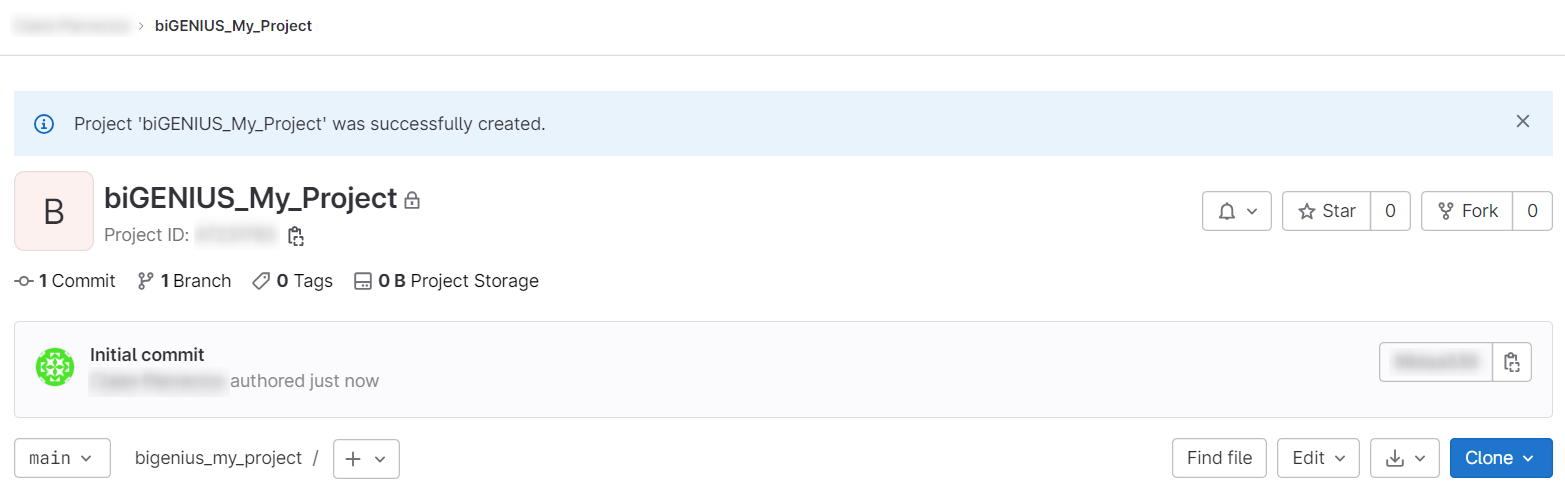
- Click on the Clone button
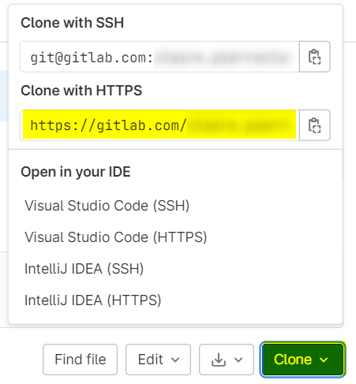
Ensure that you use the URL provided under Clone with HTTPS.
This URL must end with .git, such as https://gitlab.com/XXXXX/YYYYYY.git.
You can now create a Project using the HTTPS URL of this metadata repository.
Demonstration video