Configure a Metadata Repository in GitHub for your Project
For each biGENIUS Project, you need a repository to store the Project’s metadata. This guide explains how to create and configure a metadata repository in GitHub, enabling you to manage your Project's metadata with Git version control.
Create a repository in GitHub
To create a repository in GitHub:
- Connect to GitHub with your account
Ensure you are logged into GitHub with an account that has the necessary permissions to create a repository.
- In the top bar, click on your Account picture and choose Your repositories menu:
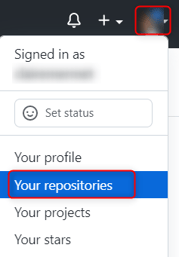
- Click on the New button
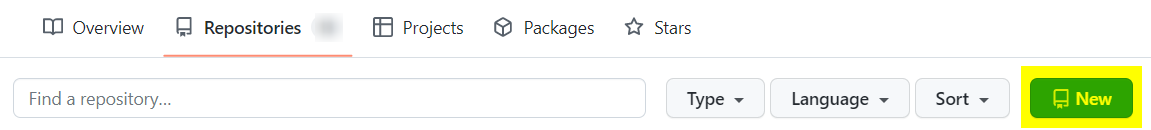
- Fill in the following information:
-
- Owner: select the desired owner of the repository
- Repository name: fill in a name for the new repository
- Accessibility: choose Private
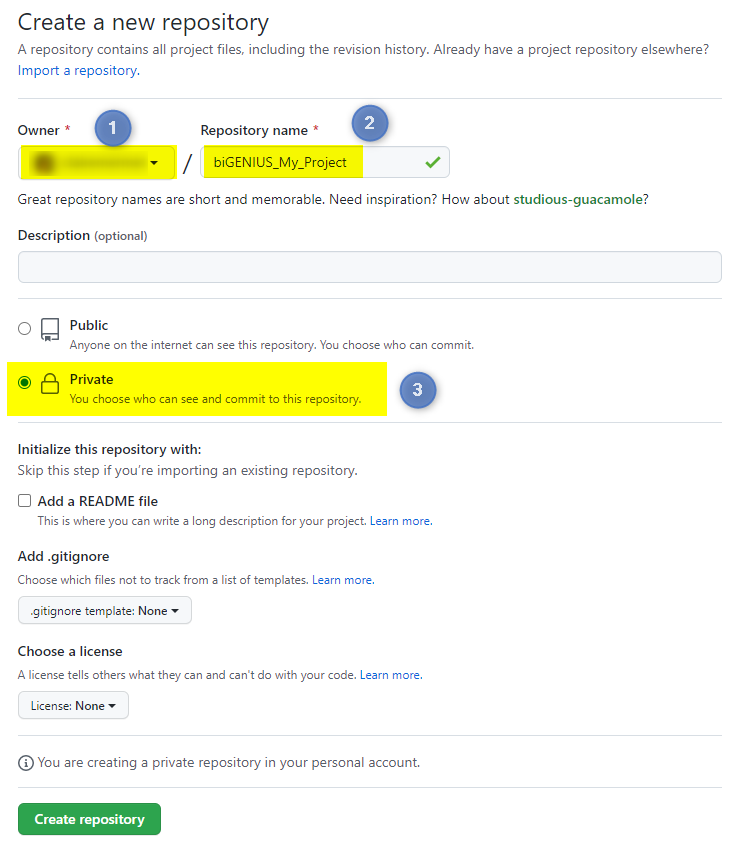
-
Note: When creating a project in the Git repository, the folder and file structure will only be generated if the repository is empty (the README file can still exist).
-
- Click on the Create repository button
- Your new repository is created:
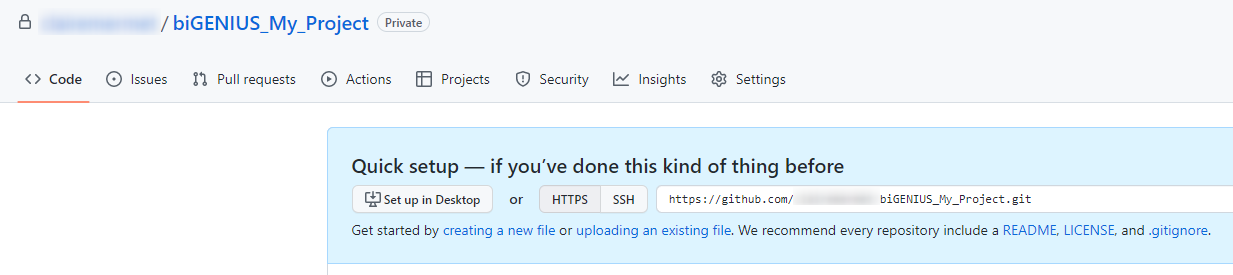
You can now create a Project using the HTTPS URL of this metadata repository.
Demonstration video
undefined