Collapse or expand a Layer in a Dataflow Modeling View
To collapse or expand a Layer in a Dataflow Modeling View, access the Dataflow Modeling overview page:
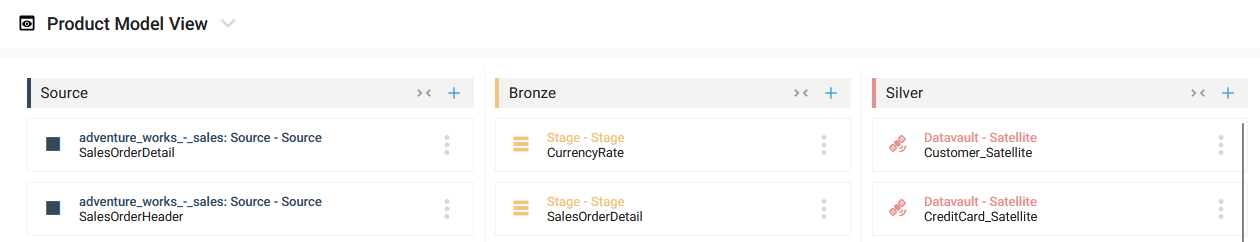
Collapse a Layer
To collapse a Layer within a Dataflow Modeling View, simply click on the Collapse icon corresponding to the expanded Layer you wish to collapse:
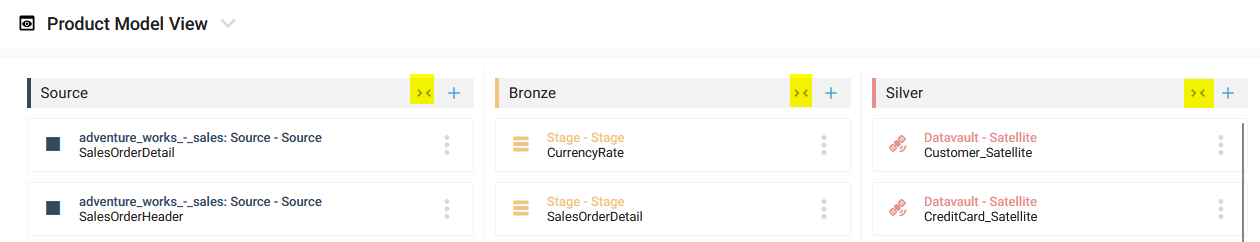
The Layer is now collapsed:
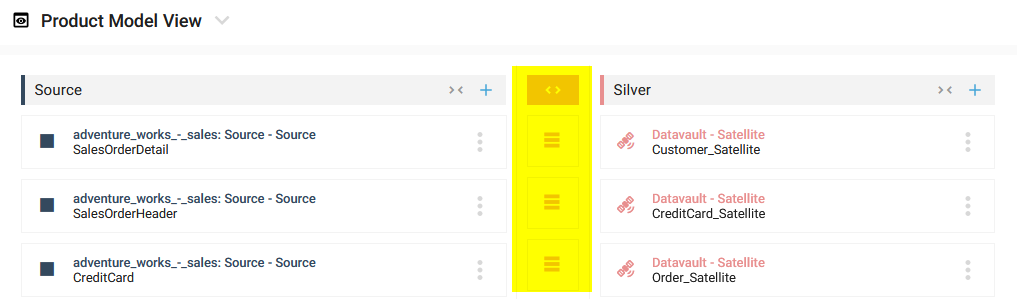
The collapsed status of a Layer is applicable only for the current browser session. If you switch to another Dataflow Modeling View, the layers will remain collapsed in the same manner. However, if you refresh the page, all Layers will be expanded by default again.
Expand a Layer
To expand a Layer in a Dataflow Modeling View, simply click on the Expand icon for the Layer you want to expand:
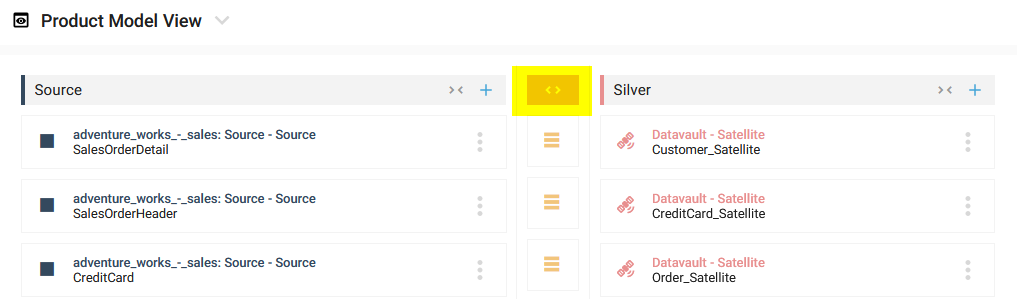
The Layer is now expanded:
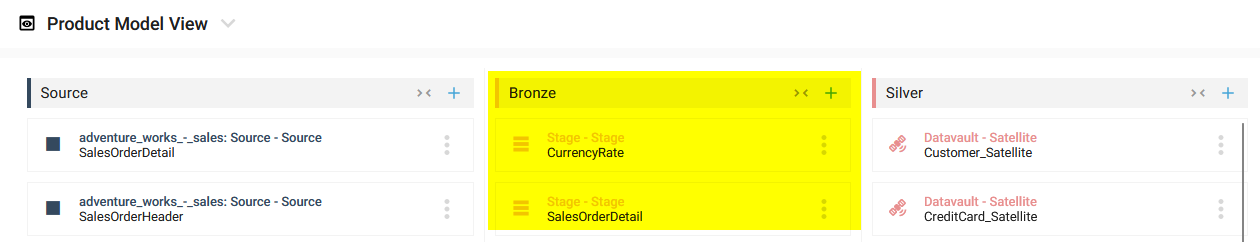
The expanded status of a Layer is valid for the current browser session. If you display another Dataflow Modeling View, it will expand identically. If you refresh the page, all the Layers will be expanded by default.
Demonstration video