Assign or Unassign Permissions to a User Role
To assign or unassign Permissions to a User Role, access the Role Management page:
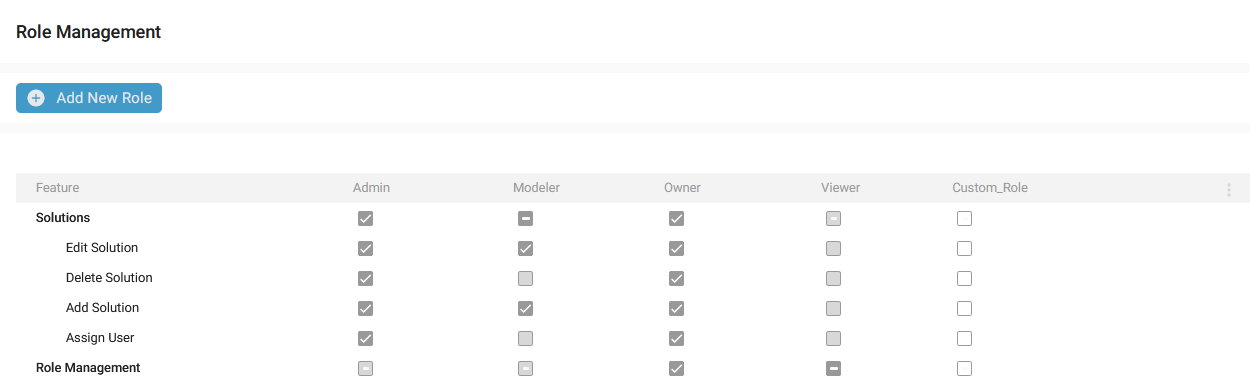
Assign Permissions
To assign Permissions to a User Role, check the box for:
- A Feature: all the Permissions for the Feature will be checked:
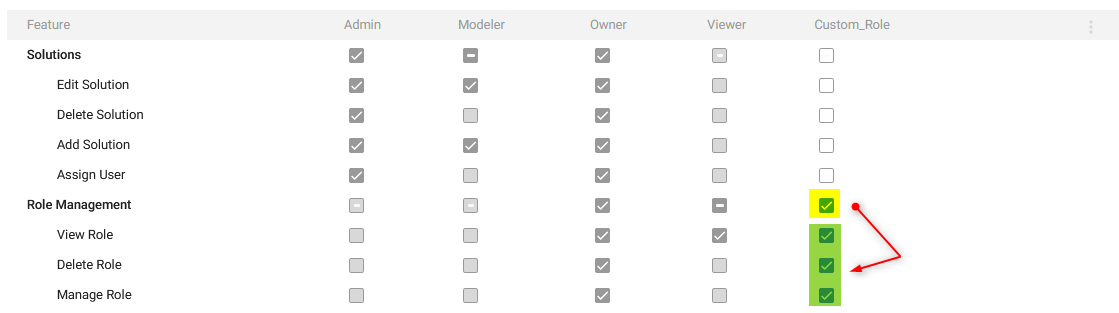
- A Permission: the corresponding Feature will be partially selected:
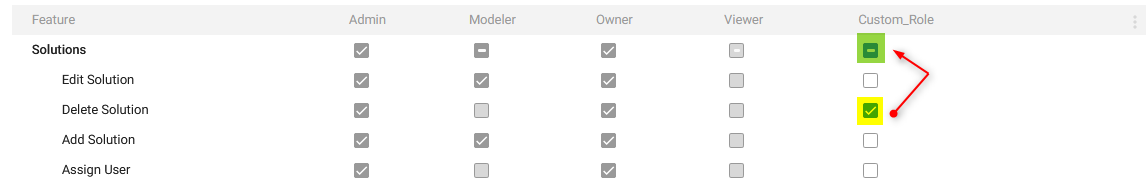
Then click on the Save button:
A notification confirms the correct update:
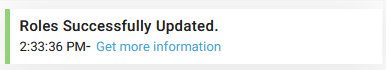
You cannot assign new Permissions to the four default Roles.
Unassign Permissions
To unassign Permissions to a User Role, uncheck the box for:
- A Feature: all the Permissions for the Feature will be unchecked:
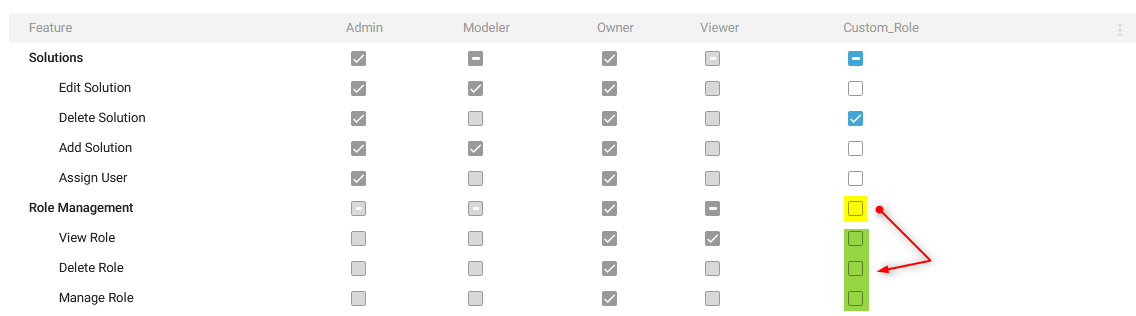
- A Permission: the associated Feature will be partially selected if at least one permission remains checked, or completely unchecked if no permissions are selected.
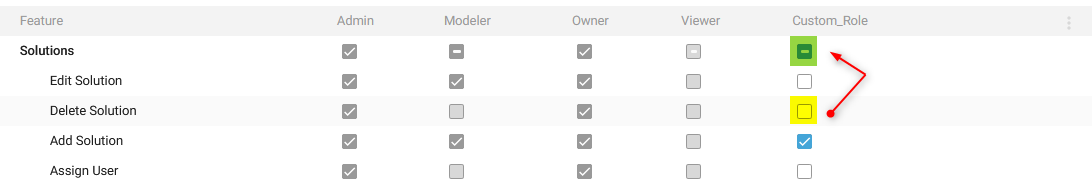
Then click on the Save button:
A notification confirms the correct update:
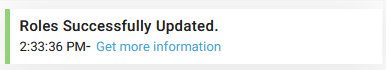
You cannot unassign Permissions to the four default Roles.
Demonstration video