Change the order of Terms
Change the order of Terms
To change the order of Terms within a Model Object, access the Term overview page for a Model Object:
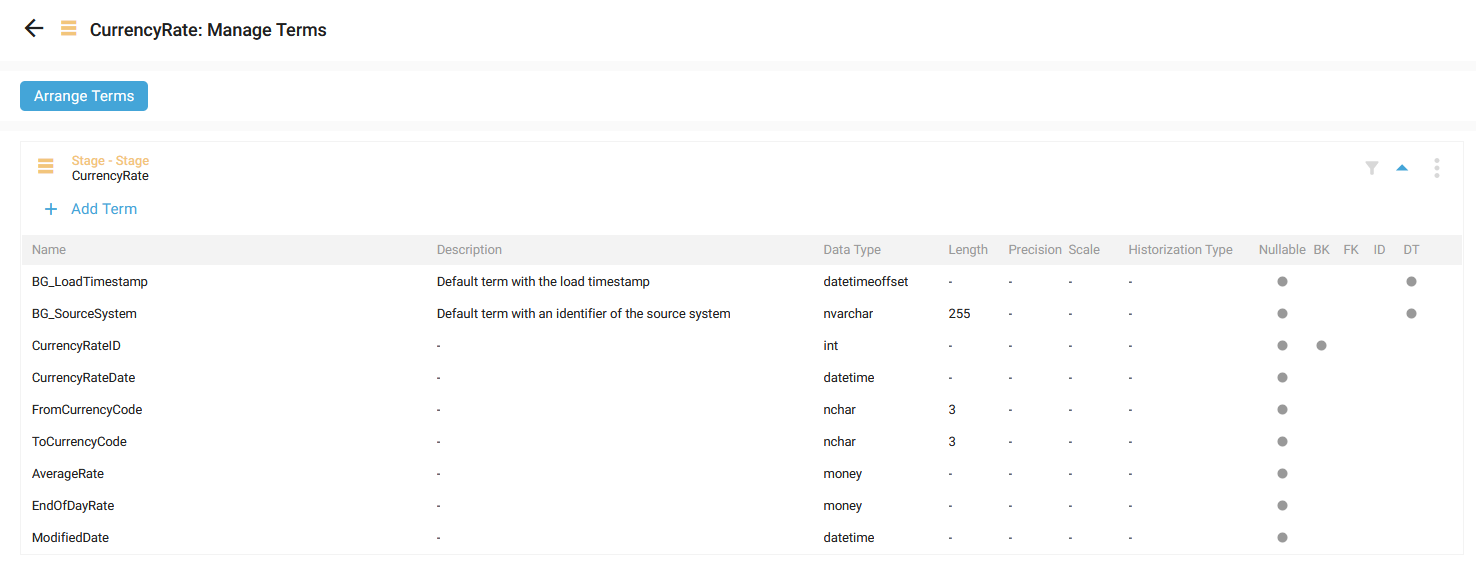
Click on the Arrange Terms button:

The Move icon is displayed for each Term:

For each Term, you can click and hold the click on a Move icon, then move the Term to a different place.
Click on the SAVE button.
A notification confirms the correct update:
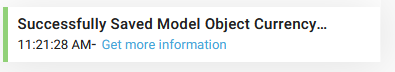
Demonstration video