Create a Solution
Add a Solution
To create a new Solution, click the Add Solution button on the Solutions and Projects overview page:

If you reach the maximum number of Solutions allowed by your license plan, you will encounter the following pop-up, and creating a new Solution will not be possible:
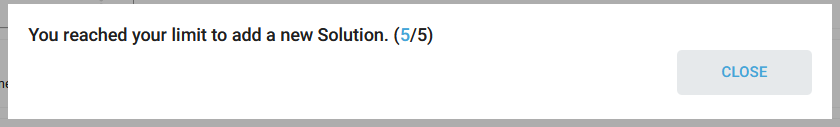
You have two options:
- Delete an existing Solution to be able to create a new one
- Contact your biGENIUS Sales account manager to change your license plan
The Create a new solution dialog will open:

Enter a Name and a Description (optional), then click the Save button.
The new solution will be displayed, and a notification will appear on the right-hand side.

Demonstration video