Add a Model Object to a Dataflow Set
Add a Model Object into a Dataflow Set
To add a Model Object to a Dataflow Set, access the Term Mapping overview page for a Model Object:
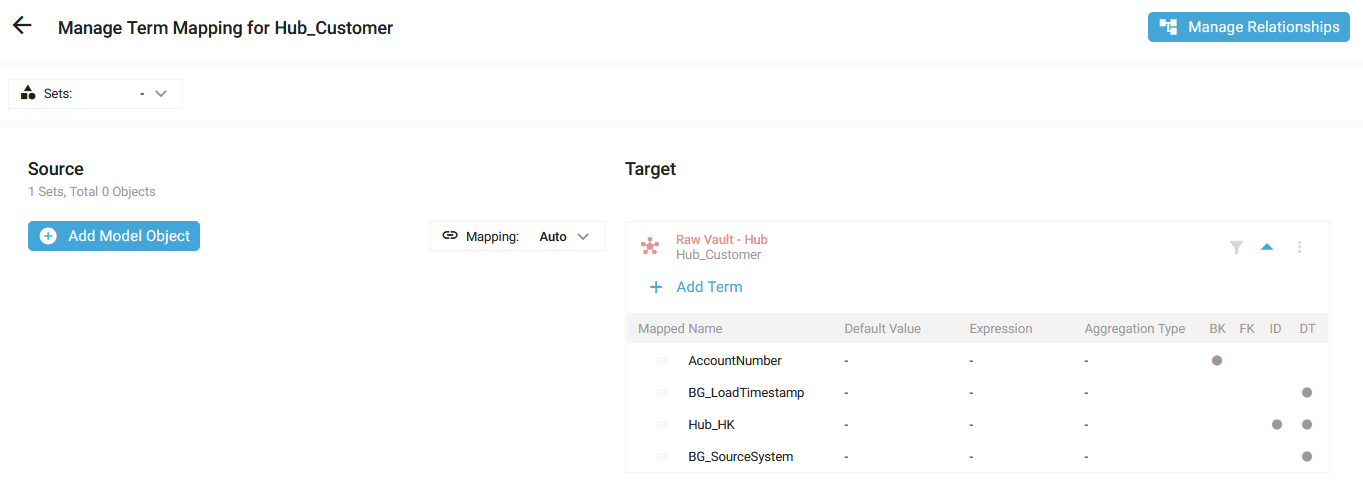
Then click on the Add Model Object button of the desired Dataflow Set:
![]()
Hint: If there are still no Dataflow Sets for your Model Object, please first create a Dataflow Set before being able to see the Add Model Object button.
The Add a Model Object side panel window is opened:
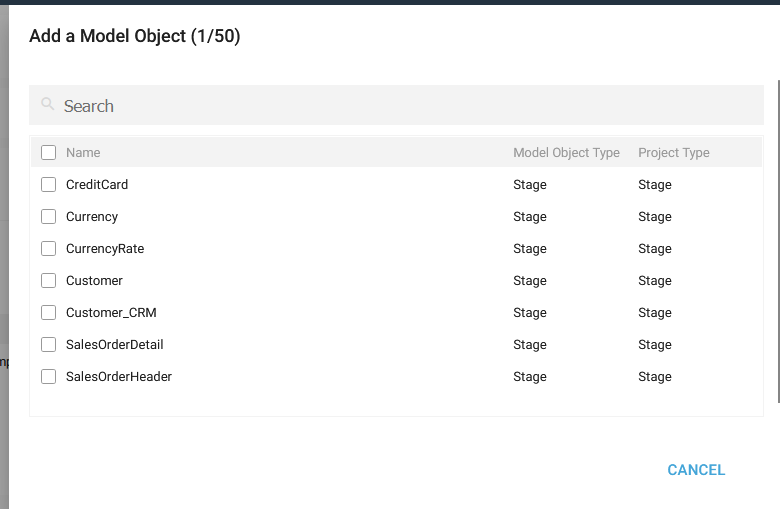
Hint: You can add Model Objects to the Dataflow Set of a Model Object depending on the Semantic configuration of the generator.
In this example, you can add Model Objects of types Stage Database and Raw Vault Composite in the Dataflow Set of a Model Object of type Hub.
Select one or several Model Objects:
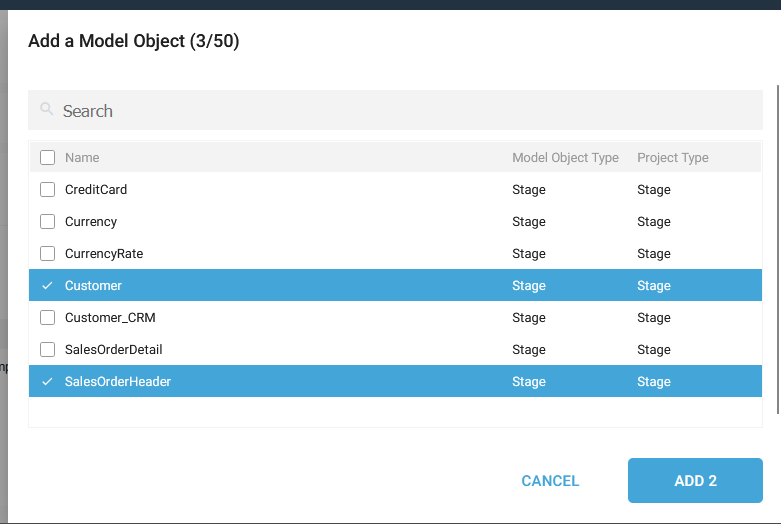
Click on the ADD button:
- The Model Object(s) were added to the Dataflow Set:
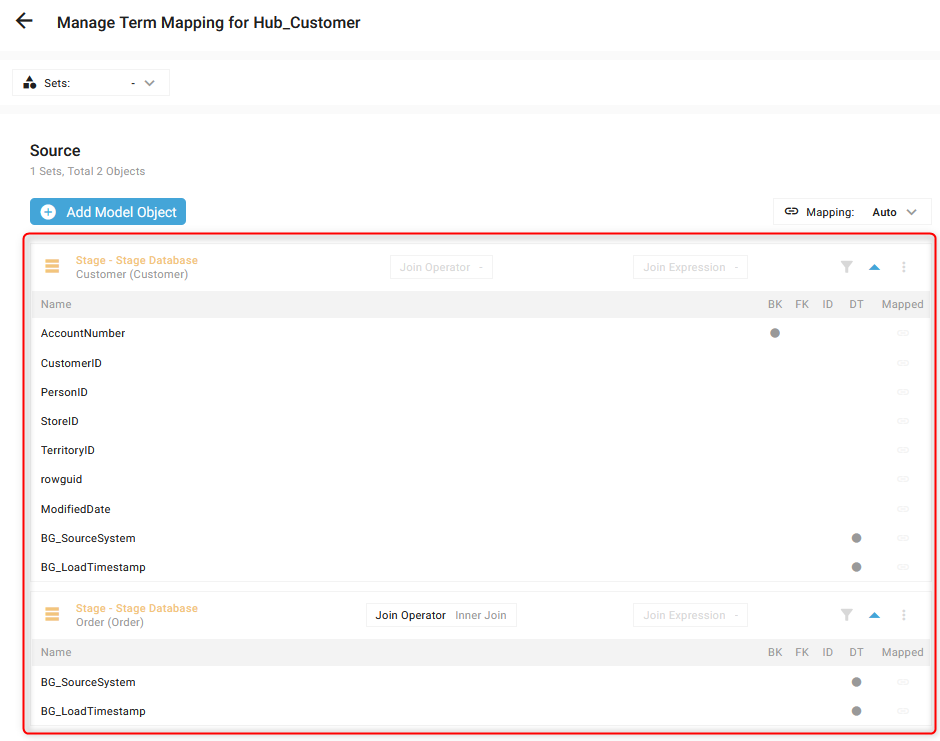
Hint: If you added several Model Objects to the Dataflow Set, the default Join Operator Inner Join is automatically set for the "not first" Dataflow Model Object(s).
- A notification confirms the correct adding:
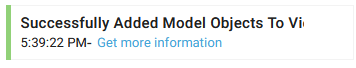
Demonstration video