Add a Dataflow
Add a Dataflow
To add a Dataflow, click on the Context menu of the Dataflow in the Sets overview on the Term Mapping overview page and choose the Add New Dataflow option:

The Create new Dataflow side panel window is opened:

Fill in the following information:
- Name: Dataflow's name
- Description (optional): The Dataflow's description
- Alias (optional): The Dataflow's alias
- The Dataflow's Properties: These depend on the Generator Configuration. In this example, 2 Properties are available
A notification confirms the correct adding:
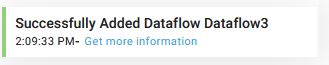
You can now create a Dataflow Set inside this new Dataflow.
Demonstration video